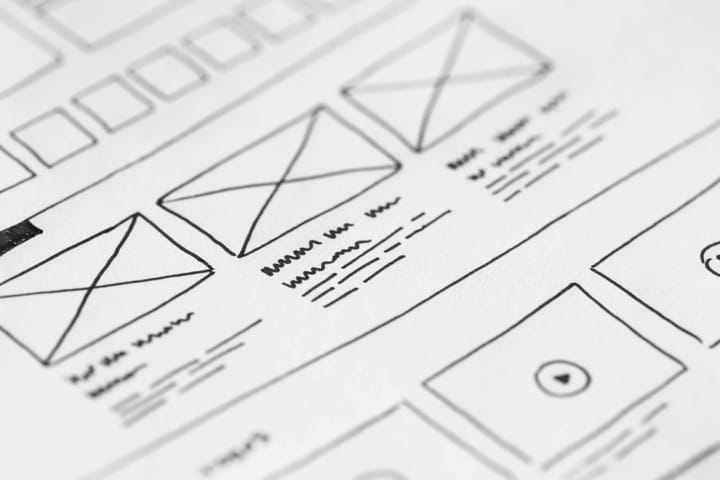
WebView2, a browser for WinForms in .NET 5
In .NET 5, WinForms got a WebView2 control for displaying web pages.. even ones we create on-the-fly while the app’s running. Let’s kick the tires.
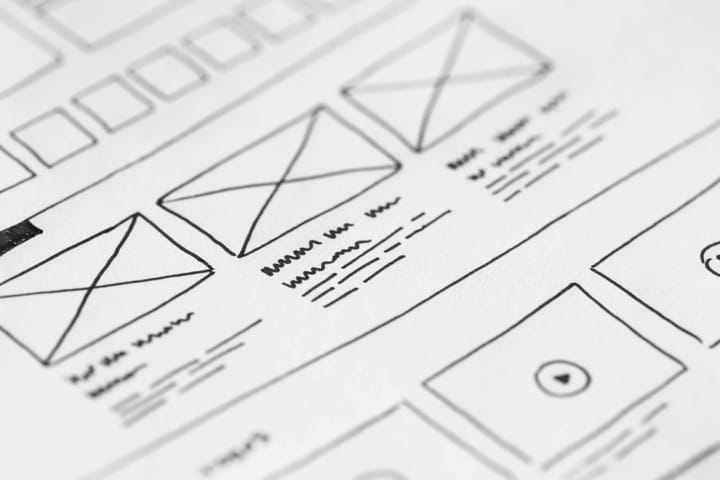
In .NET 5, WinForms got a WebView2 control for displaying web pages.. even ones we create on-the-fly while the app’s running. Let’s kick the tires.
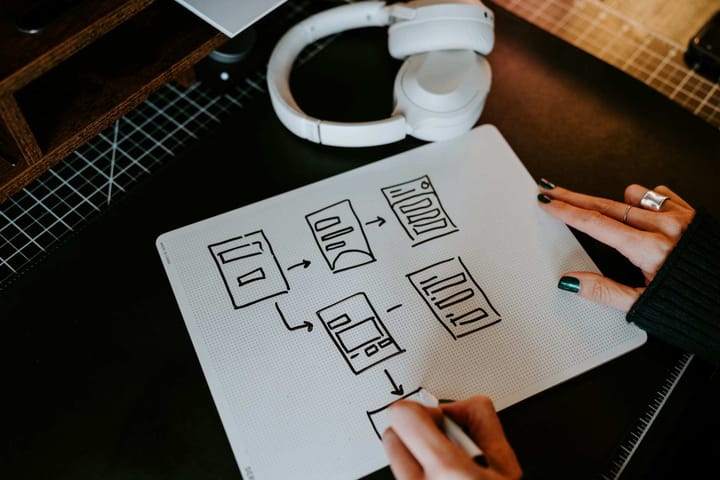
In .NET 5, WinForms got a major upgrade to the MessageBox called TaskDialog. It’s way more flexible and powerful - let’s check it out!

One of the smaller updates to make it into .NET 9 for WinForms was allowing multi-selection in the FolderBrowserDialog. Let’s see how.

Buried deep in the list of .NET 8 improvements for WinForms is the GetStockIcon method. It gives us a way to access stock Windows icons at runtime for the OS the app is running on. Let’s check it out.

When sending notifications in a WinForms app, a MessageBox is the only way to go… or is it? Let’s get creative and see what else we might do.

When it comes to finding a bug in an app, few things beat a good trail of logs. And for writing those logs, few tools beat NLog in simplicity or flexibility. I rarely appreciate just how flexible it is though, so it’s worth spending a little time taking a closer look.

Someone at work asked about whether we’d be able to use VS 2022 to work on our main WinForms app. It works just fine in VS 2019, so it should work in VS 2022, right? Except it doesn’t. What we get is white screens of brokenness whenever we try to open a Form in the designer. But why?
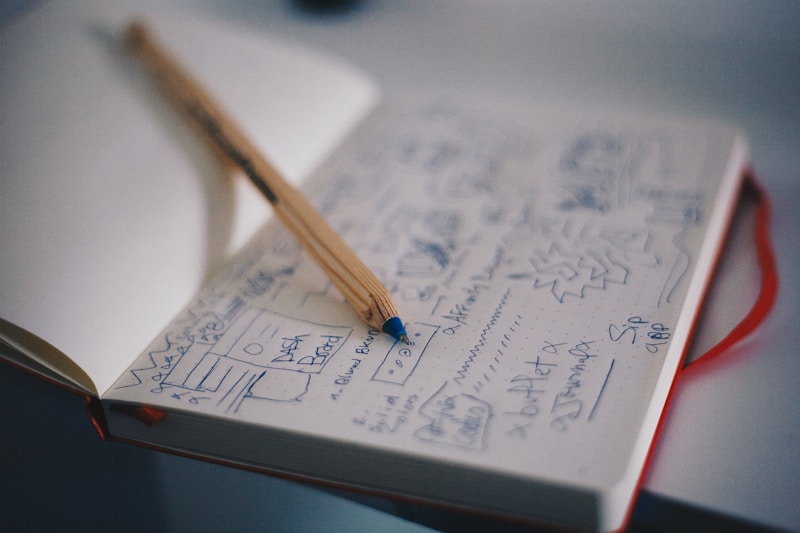
Thanks to CEFSharp, we can finally bring WinForms to the web! That didn’t sound right. Okay, let’s just look at hosting a site in IIS and showing it.
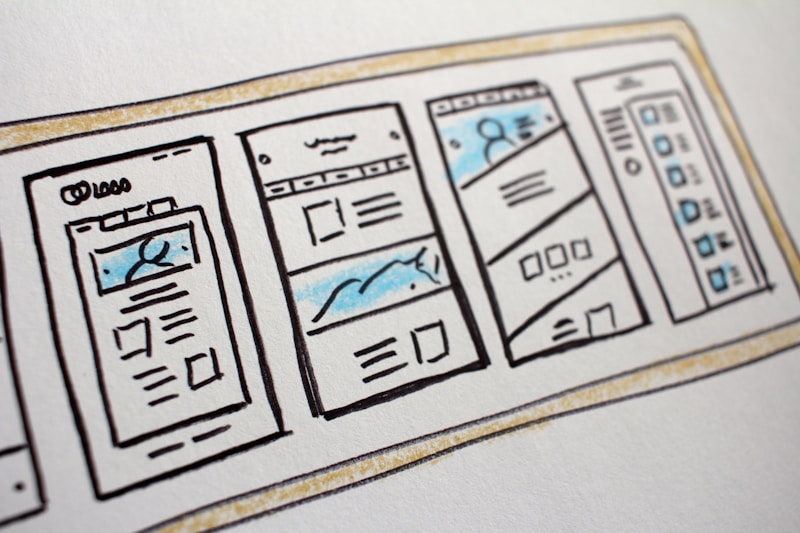
WinForms and the web. Like oil and water, they don’t mix well. But with CEFSharp, they mix a LOT better. Let’s check it out.

Logs are a great tool for squashing bugs and tracing errors. Let’s see how to add NLog to our project.