
Access Climate Data With the NOAA API
The NOAA API lets us query weather and climate data from NOAA, an agency that studies and charts conditions in the oceans and atmosphere. Let’s check it out!

The NOAA API lets us query weather and climate data from NOAA, an agency that studies and charts conditions in the oceans and atmosphere. Let’s check it out!
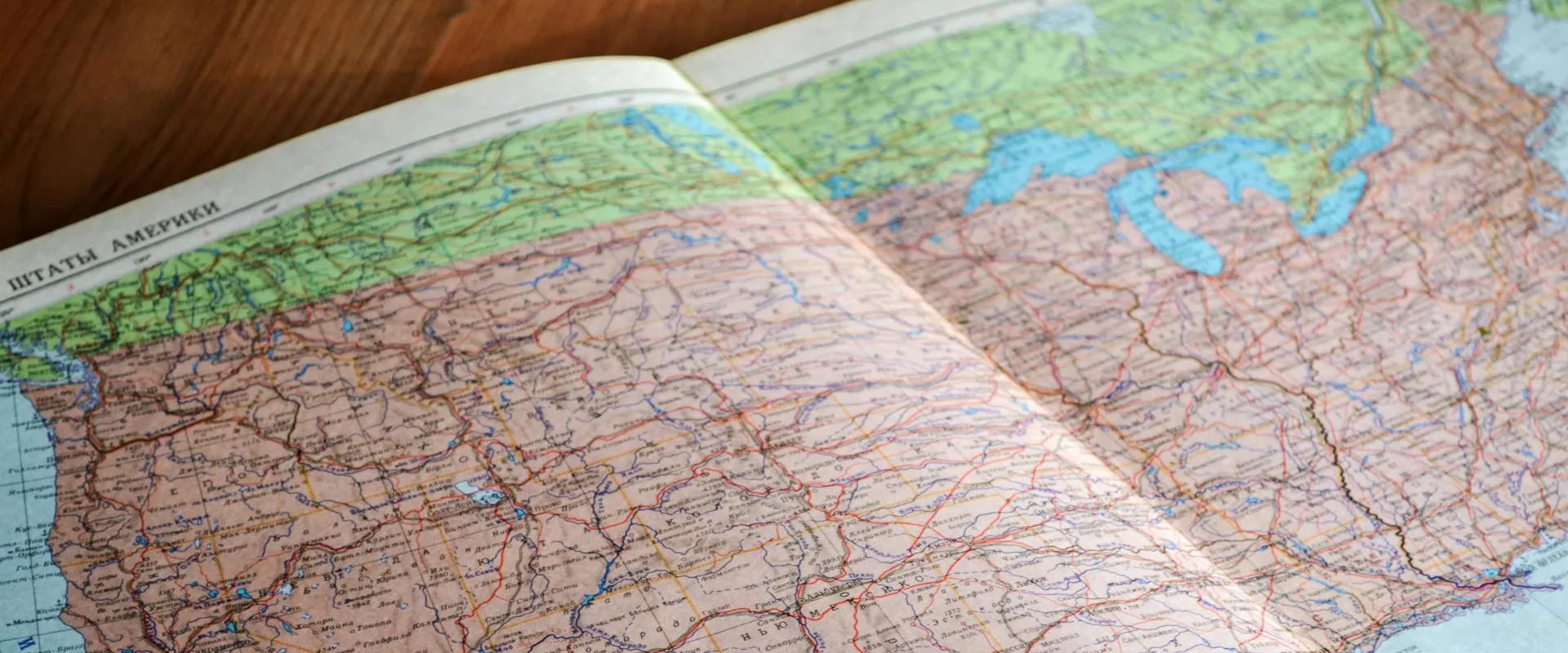
The Google Maps API is a series of APIs for multiple platforms, each focused on a small set of tasks. At first it all seems a bit overwhelming, but each of them is pretty easy to use. Let’s check a few out!

Slack is a popular communication and collaboration tool, and their API gives us access to channels, messages, and more. Let’s check it out!

Dropbox provides file storage that syncs between your devices, and their API gives you access to that. Let’s check it out!

The Backblaze B2 Storage API, built on top of Backblaze’s cloud storage, lets you access and manage your buckets. Let’s check it out!

The Twitter API lets you access tweets, users who tweet, metadata, manipulate lists, and more. Let’s check it out!
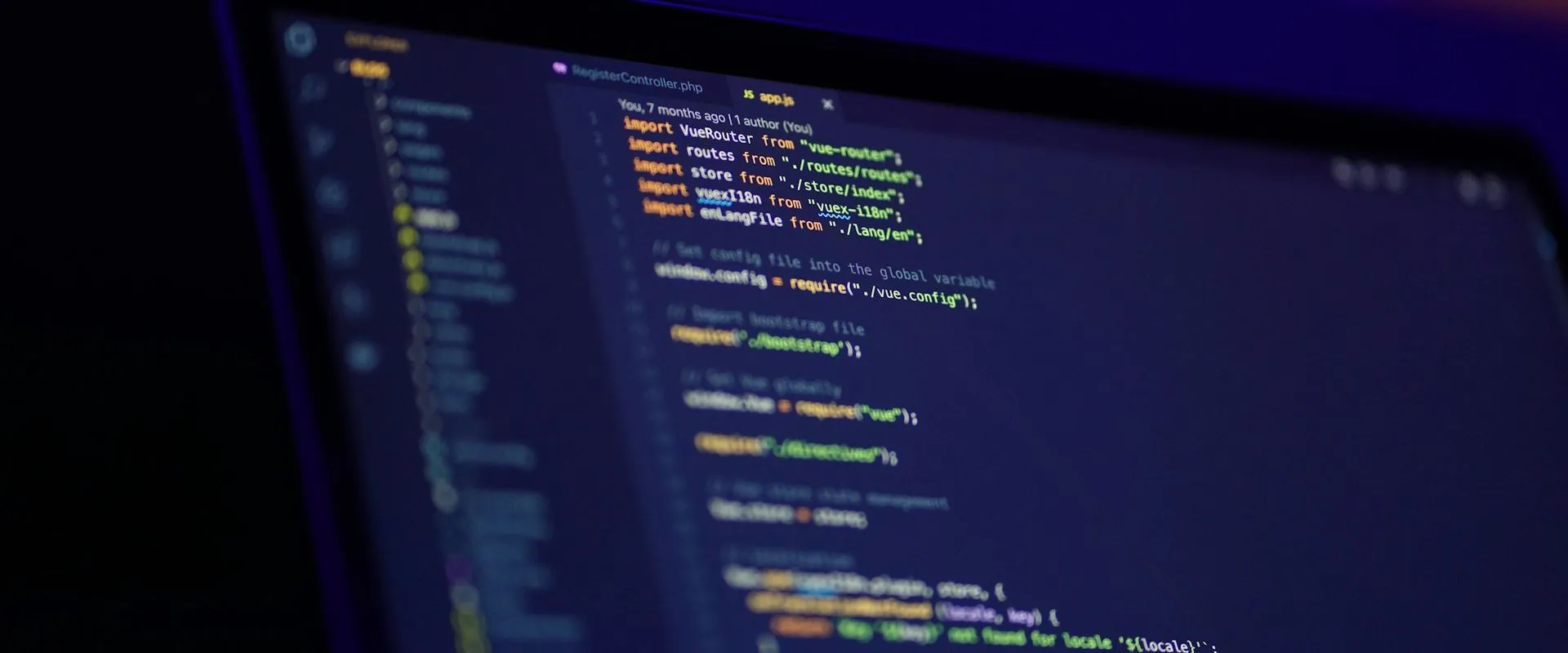
We all have our favorite web browser with our favorite extensions loaded, but have you ever considered writing your own? In the past few months I’ve created a couple extensions to suit my own needs. Here’s what I’ve learned!
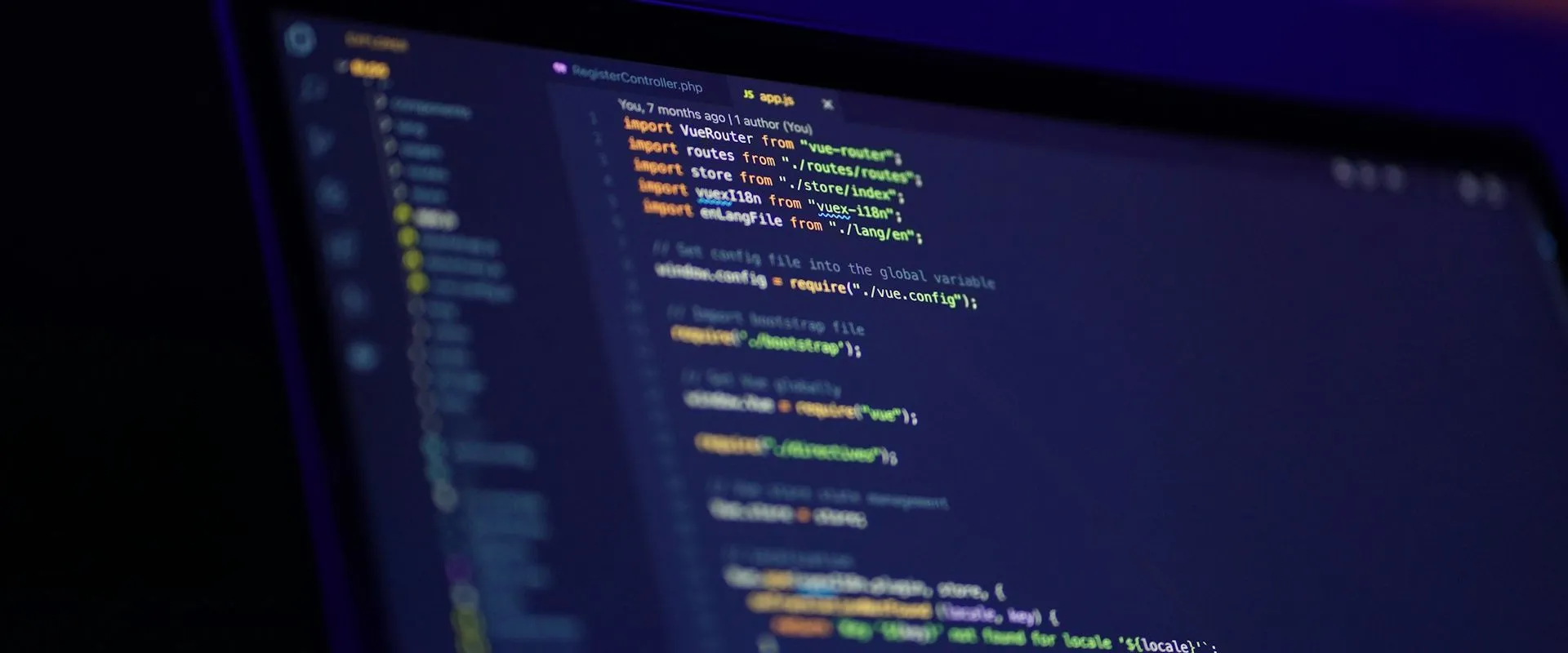
As of this writing, my blog runs on the Ghost platform, and I was mildly surprised when I ran a ghost update the other day and suddenly my custom themes and scripts were just gone! Luckily I use DigitalOcean with backups enabled, and I had a backup from just a couple days before. I rolled back, verified my styles and customizations were present, then ran ghost update again. Wiped out. In retrospect, this makes sense. There are going to be updates to Casper, the default Ghost theme, and how should they reconcile that with any local changes I’ve made? They can’t reasonably, so they just overwrite it. WordPress had the concept of child themes, which allowed for extending a base theme, so I attempted to do something similar with Ghost. ...
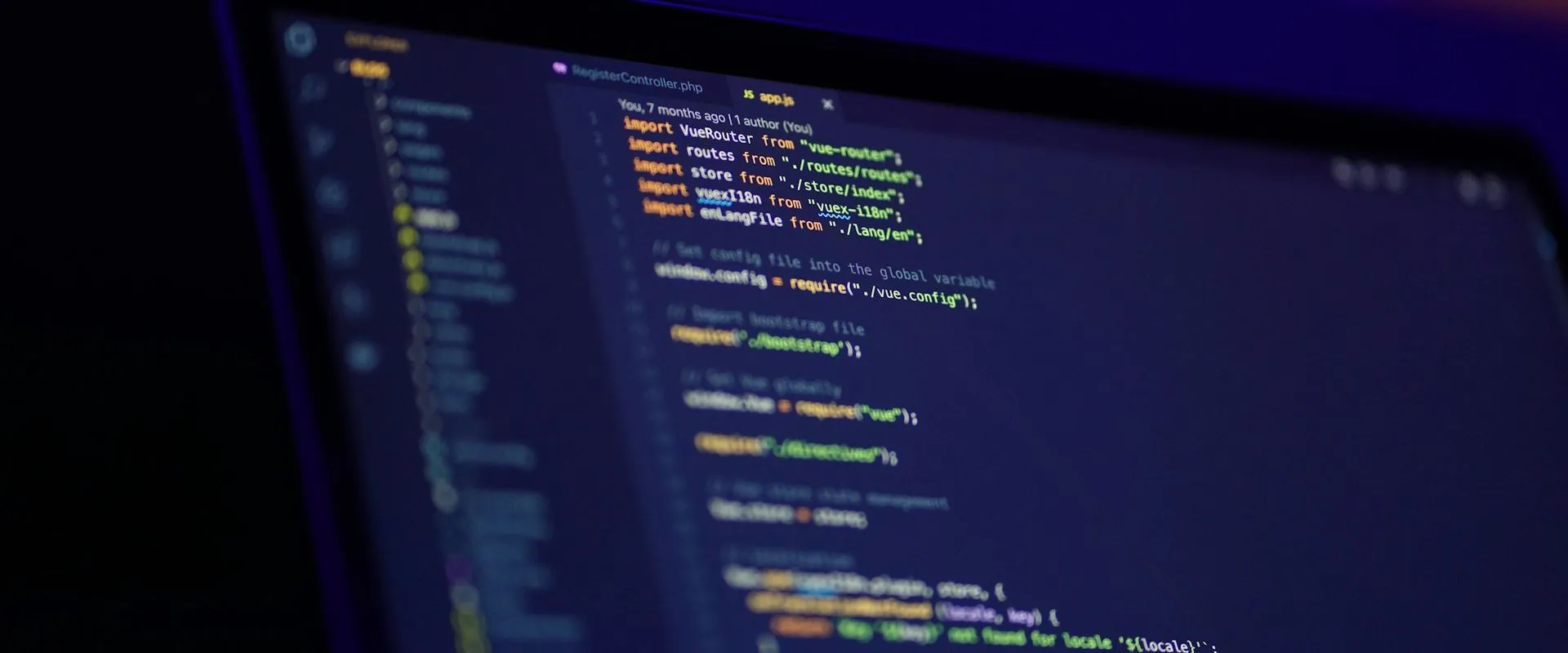
Are you a Mac user and .NET fan? Did you know there’s a native VS app now? Writing tests is important, so I decided to try out NUnit in @vs4mac.
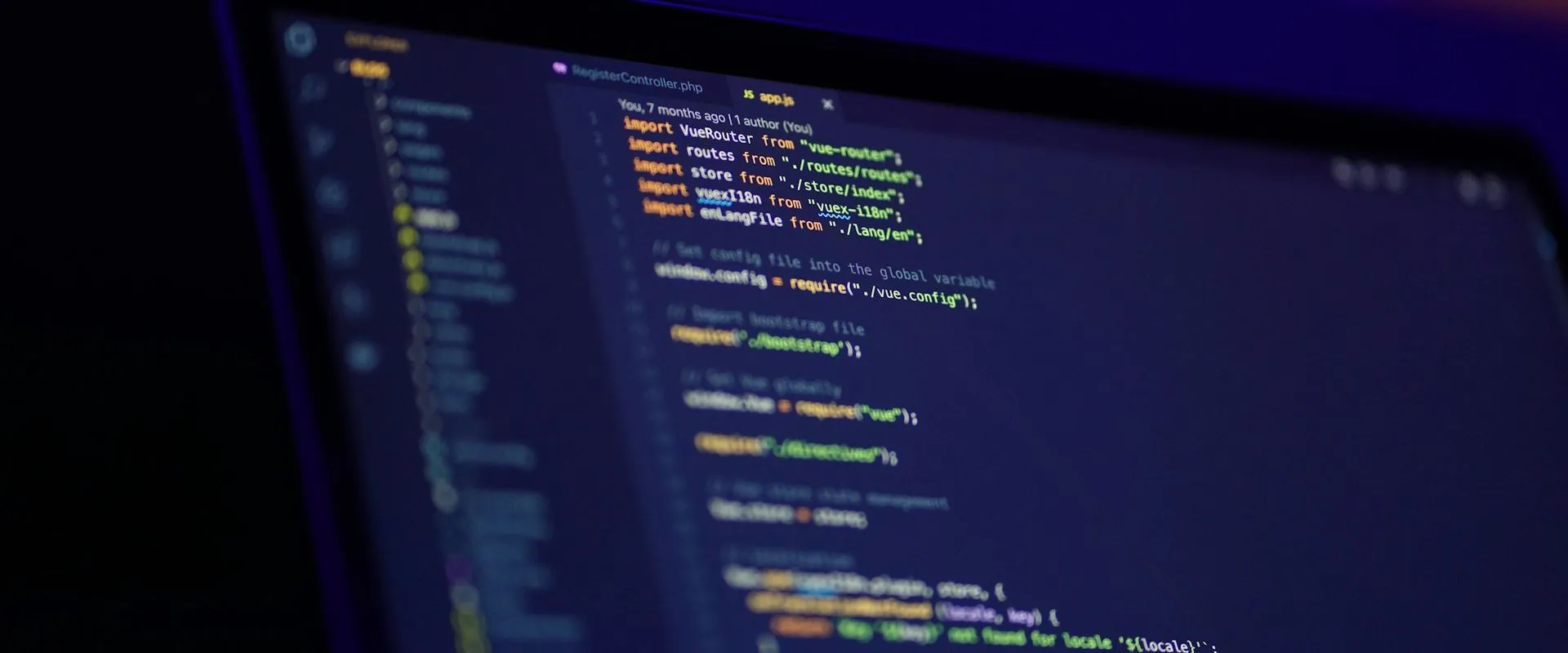
On past projects, when I needed multiple LEDs, I just connected each to its own GPIO pin. I knew the current only worked in one direction, but I didn’t think to take advantage of that fact. Charlieplexing is a method for arranging multiple LEDs so as to use the minimal number of pins possible.