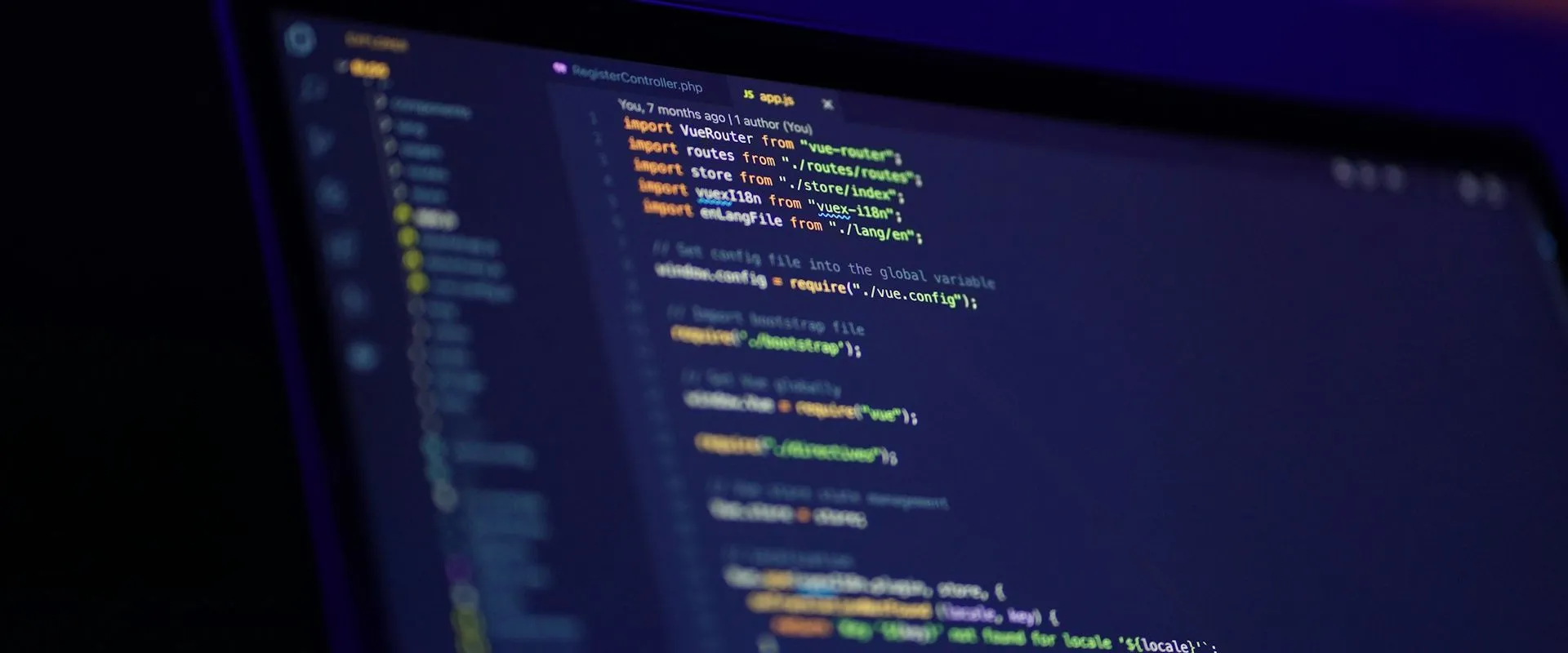Boy, that’s a catchy title. Sometimes they just roll off the tongue, ya know? 🙄
Last week, I wrote about using string interpolation to craft readable strings, and figured it might be worth investigating some of the other useful additions to C# over the last few years. So let’s check out new ways (well, new compared to C#’s age) to efficiently check for nulls.
Anyone who’s spent some time in C# has had a run in with the dreaded NullReferenceException. The underlying cause isn’t always obvious, but getting around it usually is - just check for nulls. Traditionally, the only way to safely use some deeply nested object was to check for null at every level, so a lot of older apps are littered with code like this:
| |
That is just so long-winded and boring. We shouldn’t have to type all that repetitive code out, and we don’t. C# 6 gave us a new tool - the null-conditional operator.
The code in this article is available on GitHub, if you’d like to use it in your own projects or just follow along while you read.
First, let’s define a few nested classes to use for examples, and then a company with a couple departments and employees to experiment with.
| |
| |
Null Conditional operator
The null-conditional operator allows you to call a deeply-nested class member, where anything in the chain of objects might be null, and it returns null instead of throwing an exception.
In the above code, for example, the Company has a name. But what if it didn’t, and you tried to get the length of it for some reason? It would throw an exception if you didn’t check for null first. Null conditional ?? operator to the rescue!
| |
By adding a single ? to the second line in the right place, it stores null instead of throwing an exception. One caveat is that, even though Length returns an integer, the variable on the left is actually an int?, since it needs to be able to store null.
Here’s another example, where one company has a URL, but the other does not. Since URL is null on the second line, accessing Host would normally throw an exception.
| |
You only have to use them where you’re worried about nulls too. If you’ve defined your classes in such a way that if there’s a department, then it will have a collection of employees (maybe an empty one), then you can just use the null conditional operator in the one place you’re worried about.
| |
Note #1: The operator always applies to the variable right before it. So above, if Departments is null then you’re safe. But if Departments is instantiated but empty, then trying to access the first element from the collection will still throw a different exception.
Note #2: Use these where it makes sense. I happen to think that, if there’s no reasonable explanation for a certain variable to ever be null, then it’s probably better to let it throw an exception so you can debug it, rather than aggressively preventing NullReferenceException everywhere and giving things default values where it doesn’t make sense.
Null Coalescing operator
Using the null coalescing operator (which we’ve had for a long time) in tandem with the null conditional operator gives you even more power, but it’s still concise enough for a single line. It lets you define what the default value should be when a value is null.
For example, you can replace this:
| |
With this:
| |
And finally, with this:
| |
Revisiting the earlier examples, you can use both together to avoid an exception and to decide what the value should be when it’s null…
| |
If you want to count the number of employees, but some departments won’t have any, then use the null coalescing operator to just say there’s 0 employees.
| |
Here’s one more example, where some employees don’t have a hire date. Not sure why that would be, but out in space you’ve got bigger fish to fry than recording every alien who joins the crew. Or something.
| |
And that example from the beginning? It becomes this:
| |
If you found this content useful, and want to learn more about a variety of C# features, check out my CSharpDotNetExamples repo on GitHub, where you’ll find links to plenty more blog posts and practical examples!