Assign C# code to a variable and then run it
Did you know most languages have a way to pass around code to other functions, so you can call (invoke) it in other parts of your application? In C#, it's called a delegate.

It'd be ridiculous for a language to not have a way for you to reference a particular value, so you could pass it around in your application.
string name = "Grant";
int height = 71;
bool isMale = true;
Employee e = new Employee(name, height, isMale);But did you know most languages have a way to pass around references to code too, so you can pass the code around and call (invoke) it in other parts of your application?
In C#, the type that lets you reference a method is called a delegate, and there are several different constructs that allow you to define a delegate... depending on what exactly you'd like to do.
Action
The Action delegate lets you reference a method that does not return a value.
Single Line
For example, you might define a single-line method that displays a message (with or without parameters).
var genericHi = new Action(() => Console.WriteLine("Hello World!"));
genericHi(); // Hello World!
var personalizedHi =
new Action<string, string>((firstName, lastName) => Console.WriteLine($"Hello, {firstName} {lastName}!"));
personalizedHi("Katie", "Smith"); // Hello, Katie Smith!Multiple Lines
Or you could define a method that has several lines:
var sayHiToEveryone =
new Action<string, string, string>((name1, name2, name3) =>
{
Console.WriteLine($"Hi {name1}!");
Console.WriteLine($"Hi {name2}!");
Console.WriteLine($"Hi {name3}!");
});
sayHiToEveryone("Larry", "Curly", "Moe");Note
You can also eliminate the new Action part, but then you can't use var, so not sure this is really any better. To each their own...
Action genericHi = () => Console.WriteLine("Hello World!");
genericHi(); // Hello World!
Action<string, string> personalizedHi =
(firstName, lastName) => Console.WriteLine($"Hello, {firstName} {lastName}!");
personalizedHi("Katie", "Smith"); // Hello, Katie Smith!Func
The Func delegate is very similar to Action, except that it lets you reference a method that does return a value.
Single Line
Again, you can define a single-line method with or without parameters.
var getNowMessage =
new Func<string>(() => $"The time is now: {DateTime.Now.ToString("h:mm tt")}");
Console.WriteLine(getNowMessage()); // The time is now: 8:24 PM
var getTimeMessage =
new Func<DateTime, string>((date) => $"The time is now: {date.ToString("h:mm tt")}");
Console.WriteLine(getTimeMessage(DateTime.Now)); // The time is now: 8:24 PMMultiple Lines
And you can define methods with several lines:
var getDrink =
new Func<DateTime, string>((date) =>
{
if (date.DayOfWeek == DayOfWeek.Saturday || date.DayOfWeek == DayOfWeek.Sunday)
return "🍺";
else
return "☕";
});
Console.WriteLine($"Time for a {getDrink(DateTime.Now)}."); // Time for a ☕.Note
And finally, you can eliminate the new Func part, but once again that prevents you from using var, so it's not any shorter.
Func<string> getNowMessage2 =
() => $"The time is now: {DateTime.Now.ToString("h:mm tt")}";
Console.WriteLine(getNowMessage2()); // The time is now: 8:24 PM
Func<DateTime, string> getTimeMessage2 =
(date) => $"The time is now: {date.ToString("h:mm tt")}";
Console.WriteLine(getTimeMessage2(DateTime.Now)); // The time is now: 8:24 PMTry it yourself
You can play with these yourself on .NET Fiddle:
Action delegate demo (.NET Fiddle)
Func delegate demo (.NET Fiddle)
If you found this content useful, and would like to learn more about a variety of C# features, check out my CSharpDotNetFeatures repo, where you'll find links to plenty more blog posts and practical examples!


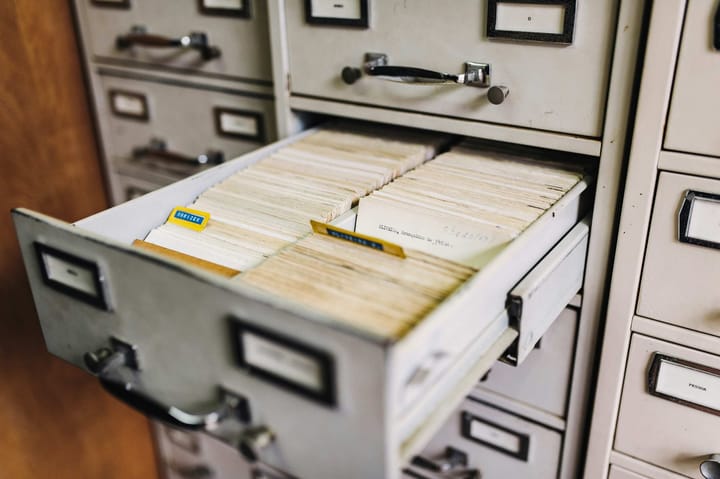

Spread the Word