How to deploy your own RequestBin in under 5 minutes
If you need to consume a webhook from another service, or verify the payload being sent from your own REST API endpoint, RequestBin can help. It intercepts and displays the contents of any call made to it. Here's how to deploy your own instance in just a few minutes.

If you've ever needed to consume a webhook from another service, say from Stripe or GitHub, but you weren't completely sure what the payload was going to look like (say, the docs are incomplete or missing), a tool like RequestBin can help. By setting it as the "target" for the webhook, it intercepts whatever happens to be thrown its way, and displays it.
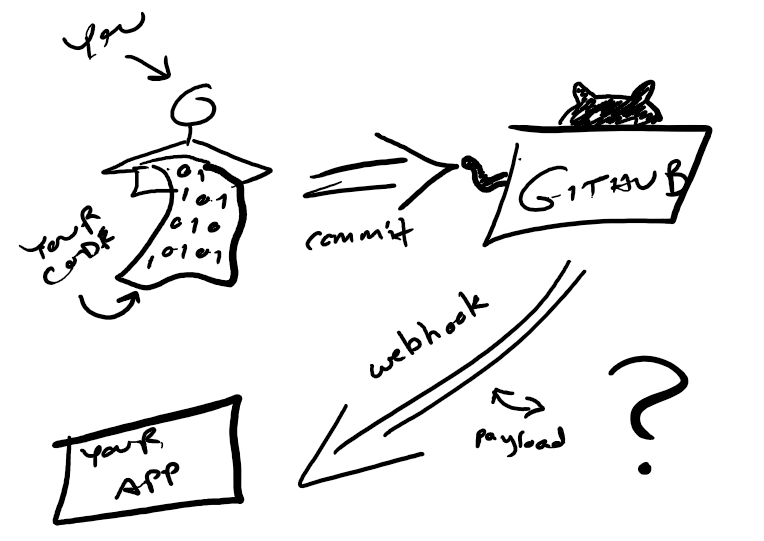
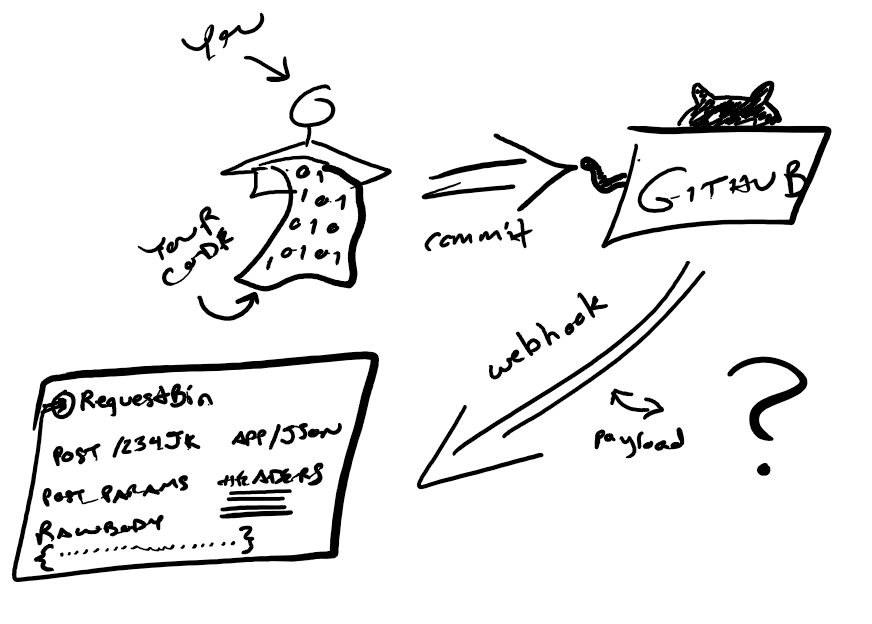
Same goes if you're developing a REST API and want to make sure that your POST and PUT actions are sending what you expect. You could develop a separate app that consumes your API the way your customers will and displays the results, but why bother with the overhead? (At least, initially...)
The same team that designed RequestBin (which seems to be abandoned, but more on that below) used to host a public instance of it for anyone to use too, but such services don't seem to last, and theirs didn't either once the VC money dried up. It's got to be expensive hosting something like that for thousands (tens of thousands? hundreds?) of users for free. 💸
Deploy with DigitalOcean in <5 minutes
Fortunately, the makers of RequestBin also made it really easy to deploy on your own. Just create a DigitalOcean droplet with Docker preinstalled; unless you know you're going to need more resources, the basic $5/mo plan is sufficient. It should only take a minute or so to spin up.
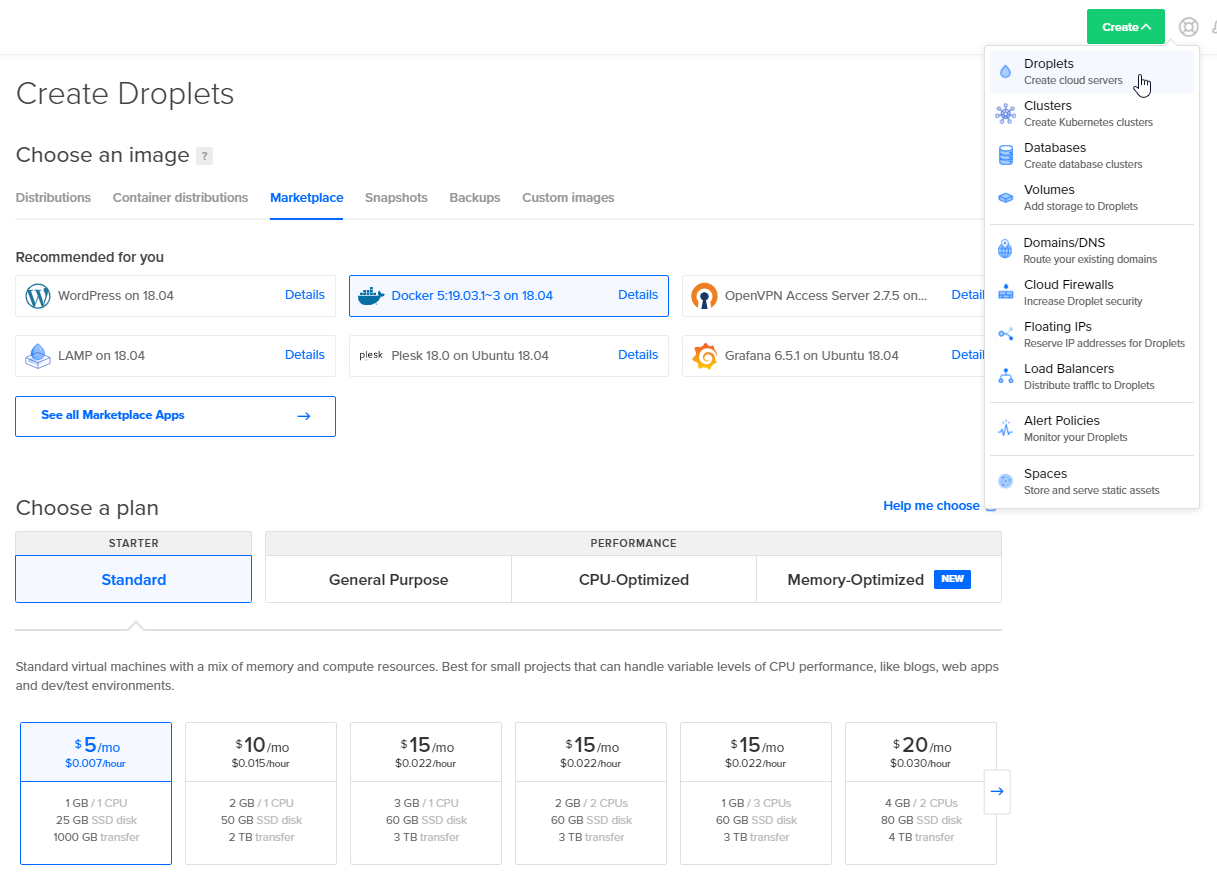
Connect to your new VM, most likely with ssh root@<your-droplet-ip-address>, and then run the commands in the readme. The build command takes a few minutes on its own, but the up command should only take a few seconds.
git clone git://github.com/Runscope/requestbin.git
cd requestbin
sudo docker-compose build
sudo docker-compose up -dAssuming no errors in the output, just paste <your-droplet-ip-address>:8000 into your favorite browser, and away you go!
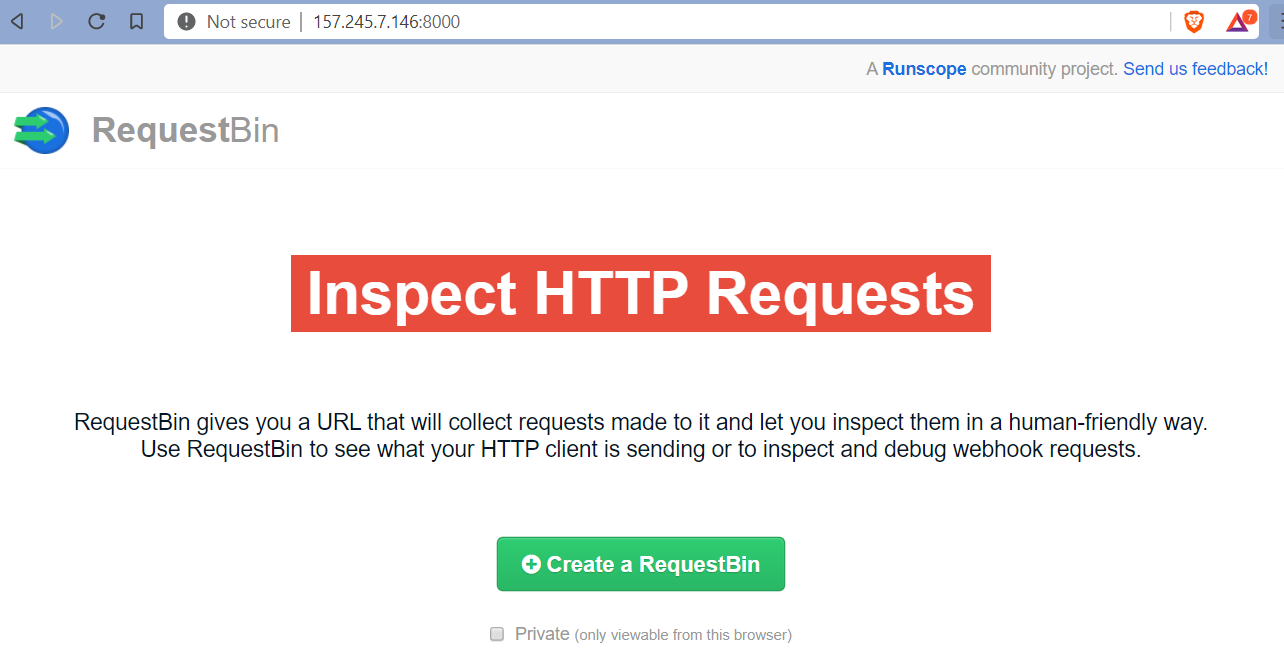
Create your first RequestBin and POST some data with a simple curl command like they suggest. Update the page and you should see your data listed.
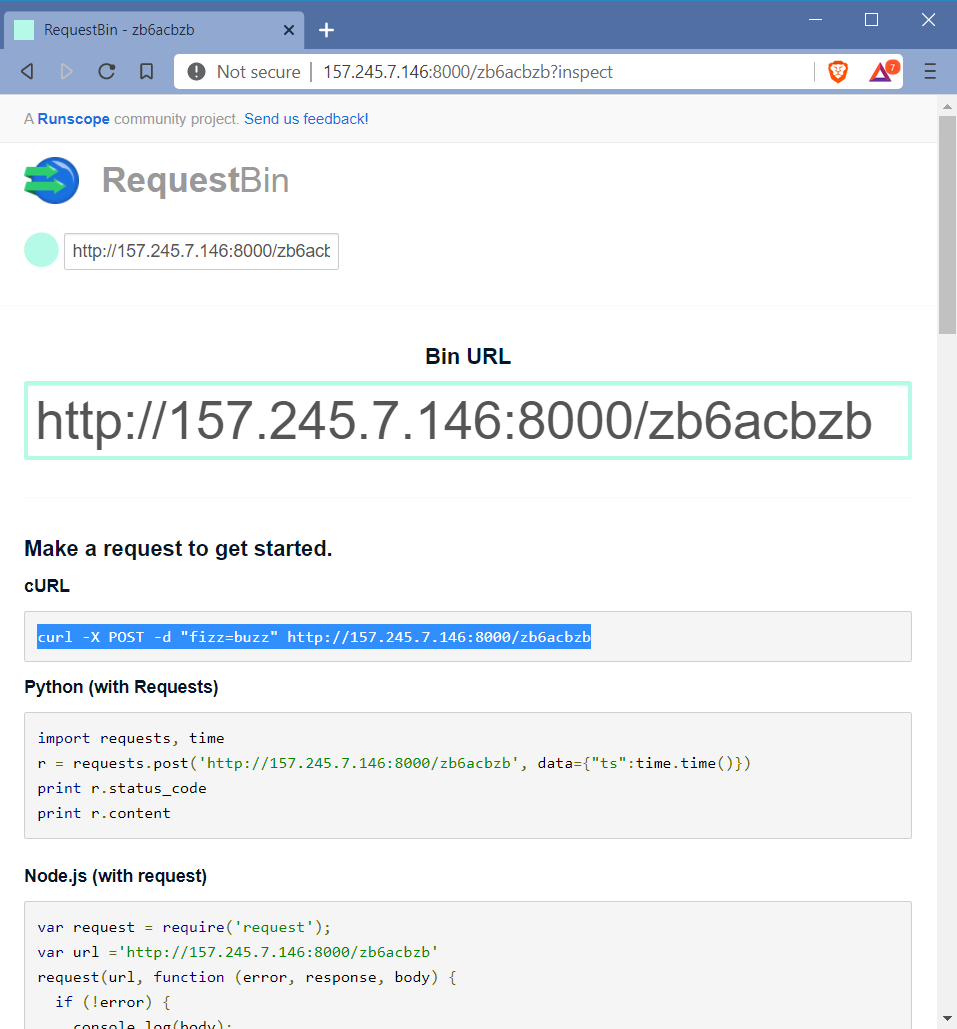
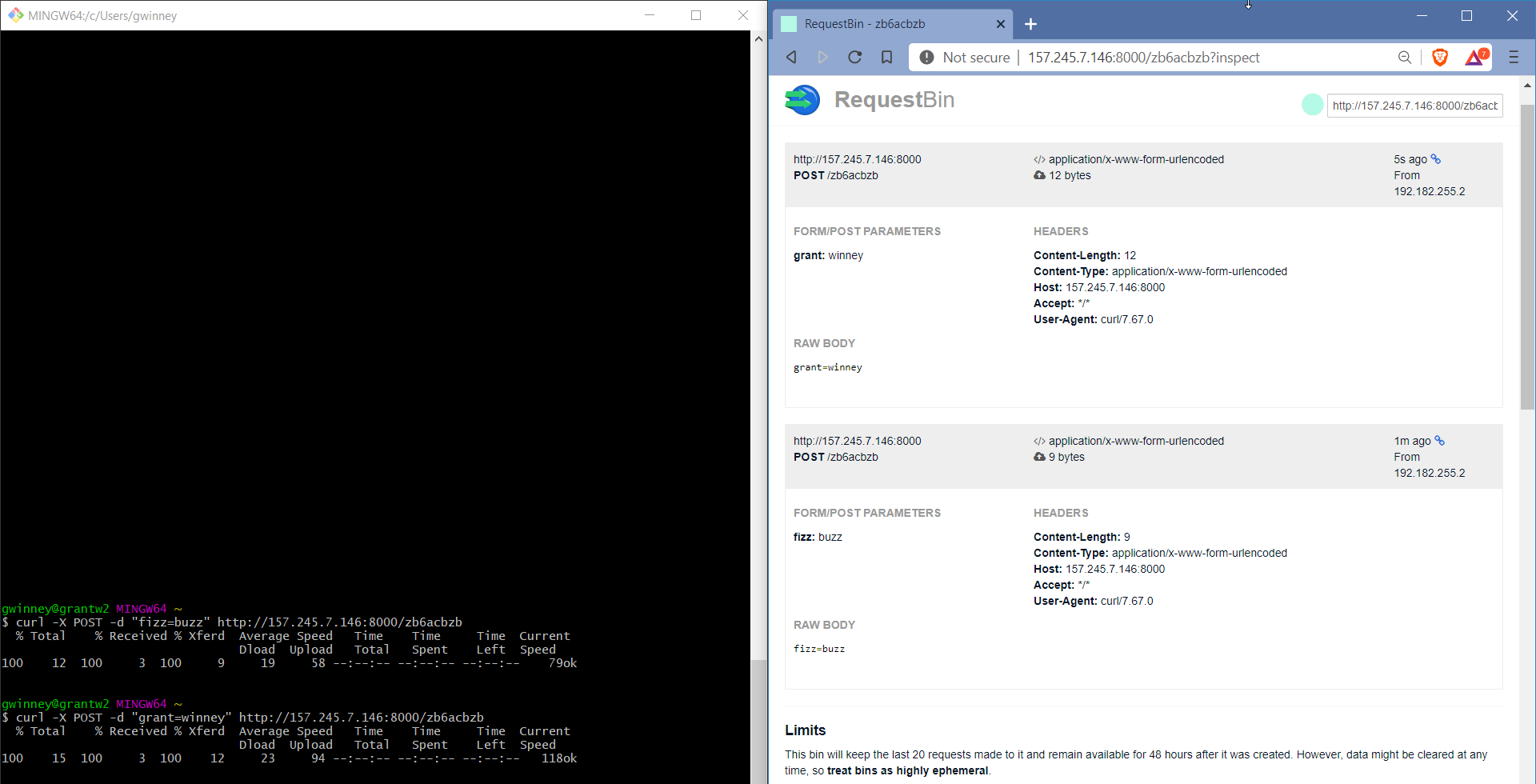
You can also use a tool like Postman to make requests to the endpoint, and even save them for future use - something I've made extensive use of while learning and writing about various APIs.
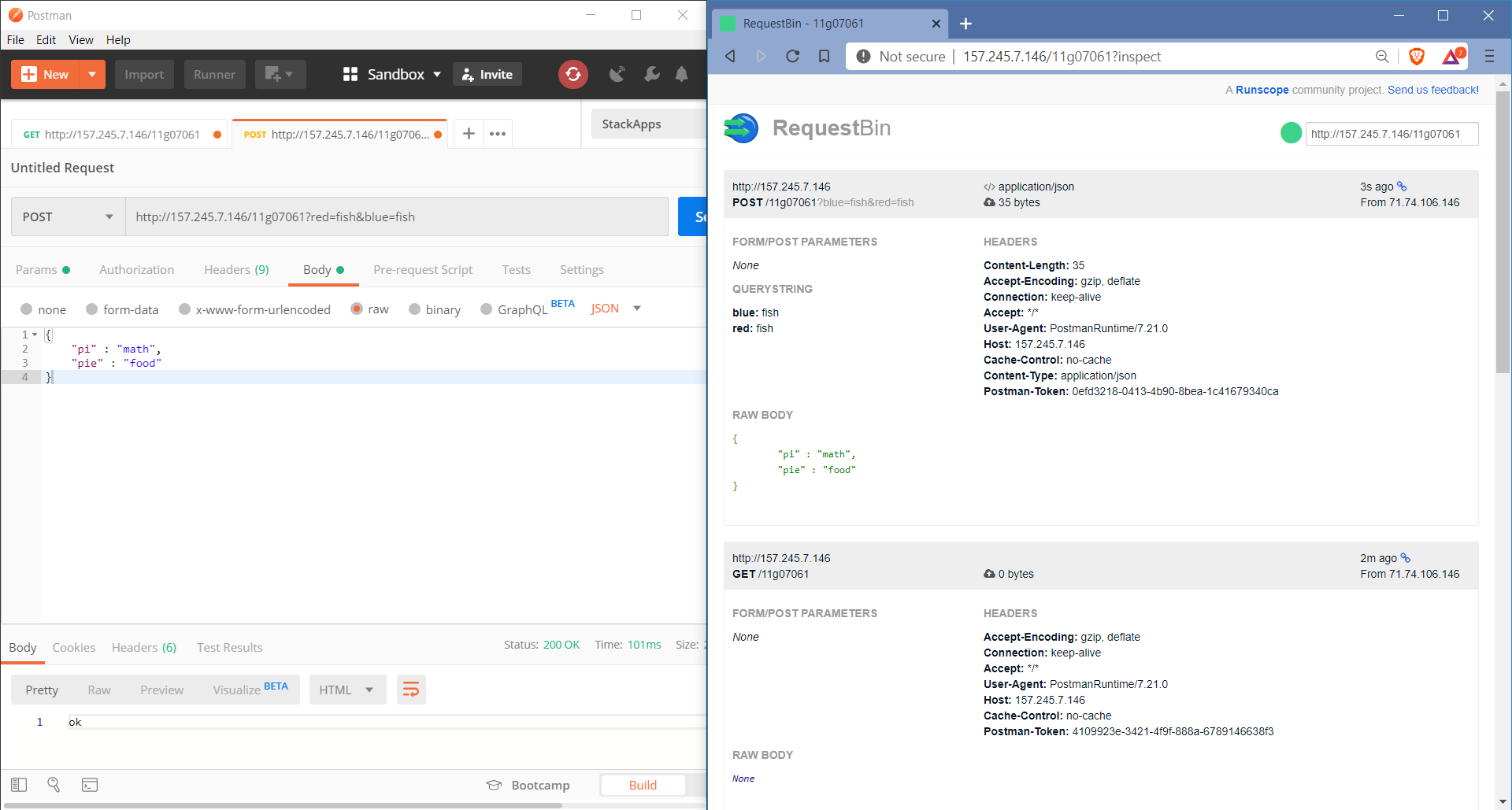
Changing Built-in Settings (i.e. max TTL, max requests, and port)
There's some settings, like a max of 20 requests, that make sense if you've got an environment that thousands of people will be using. But since it's just you, and maybe a small team, I'd say you could safely increase those a bit.
If the container is up and running, bring it down now and verify it's gone.
root@docker-s-1vcpu-1gb-nyc3-01:~# docker container ls
CONTAINER ID IMAGE COMMAND CREATED STATUS PORTS NAMES
0f9ecfdde471 requestbin_app "/bin/sh -c 'gunicor…" 25 minutes ago Up 25 minutes 0.0.0.0:8000->8000/tcp requestbin_app_1
99415b11ab7c redis "docker-entrypoint.s…" 25 minutes ago Up 25 minutes 6379/tcp requestbin_redis_1
root@docker-s-1vcpu-1gb-nyc3-01:~# cd ~/requestbin/
root@docker-s-1vcpu-1gb-nyc3-01:~/requestbin# sudo docker-compose down
Stopping requestbin_app_1 ... done
Stopping requestbin_redis_1 ... done
Removing requestbin_app_1 ... done
Removing requestbin_redis_1 ... done
root@docker-s-1vcpu-1gb-nyc3-01:~/requestbin# docker container ls
CONTAINER ID IMAGE COMMAND CREATED STATUS PORTS NAMESOpen the requestbin/config.py file and change some of these values.
- The
BIN_TTLis the time to live in seconds, so if you want your requests to live for a year, then setBIN_TTL = 365*24*3600 - There's no reason to only hold on to 20 requests; if you like, you could set
MAX_REQUESTS = 2000or some other value. If you set it to a million and everything crashes... not my fault.
While you're at it, you could make it so you don't have to enter a port either, since presumably you're not running anything else on this tiny server.
- Edit
docker-compose.ymland change the "ports" section to"80:8000" - Edit
DockerfiletoEXPOSE 80 - Remove the current
requestbin_appimage withdocker image rm - Run
sudo docker-compose up -dagain and verify your changes took effect
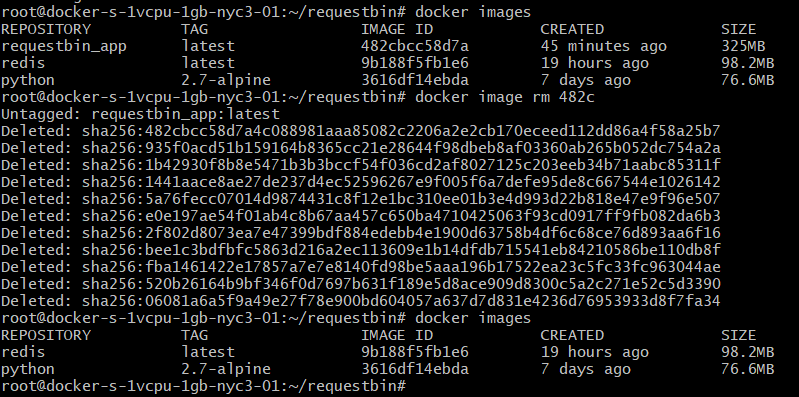
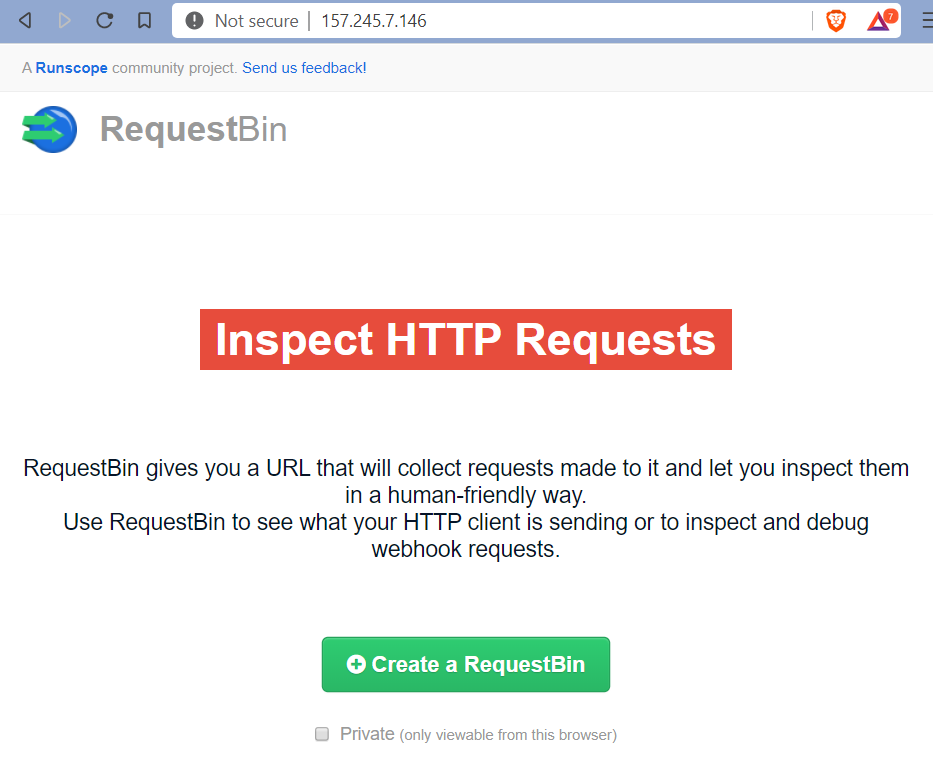
Some of the values are also hard-coded into the HTML page, so even after doing all the above, the page will probably still tell you you're limited to 20 requests. It lies. If you run the CURL command 30 times now, you'll see 30 requests on the page.
Other Considerations
So, hopefully you haven't been passing anything too sensitive to your RequestBin instance yet, because right now it's all plain-text. If you need to pass secure data, consider setting up SSL. That's not something I'm delving into here - not yet, anyway.
I forked the original project which, as I mentioned, seems to be abandoned. They shutdown the public RequestBin site (understandably), but also haven't merged in PRs or addressed issues for nearly two years.
Small side note: If you go into "Insights", "Dependency Graph", and click "Enable", GitHub warns you of security vulnerabilities (even on a fork)... and then opens PRs on your behalf, which you can merge in or close at your discretion! 👍
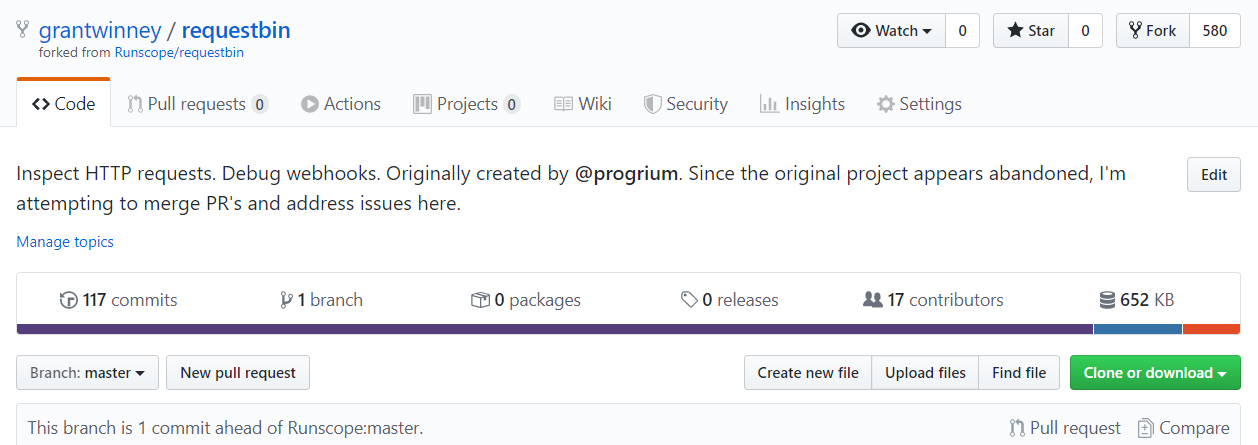
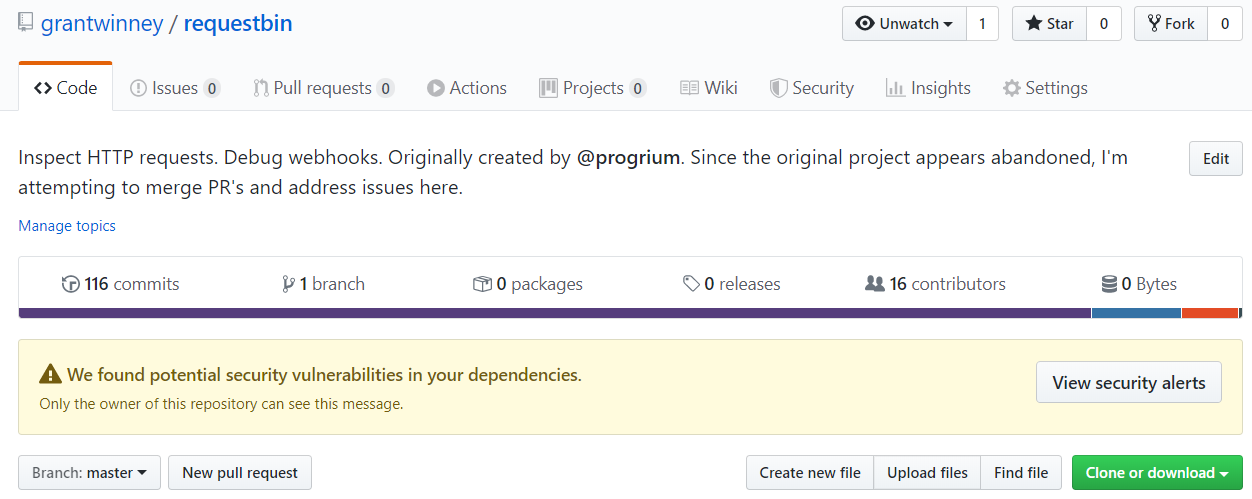
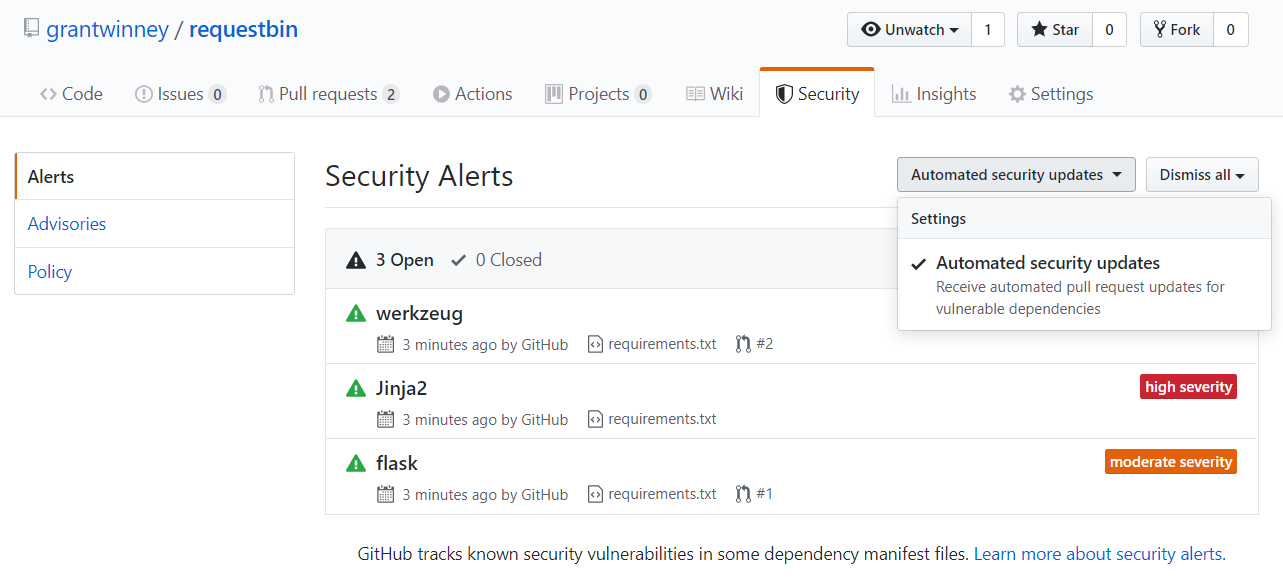
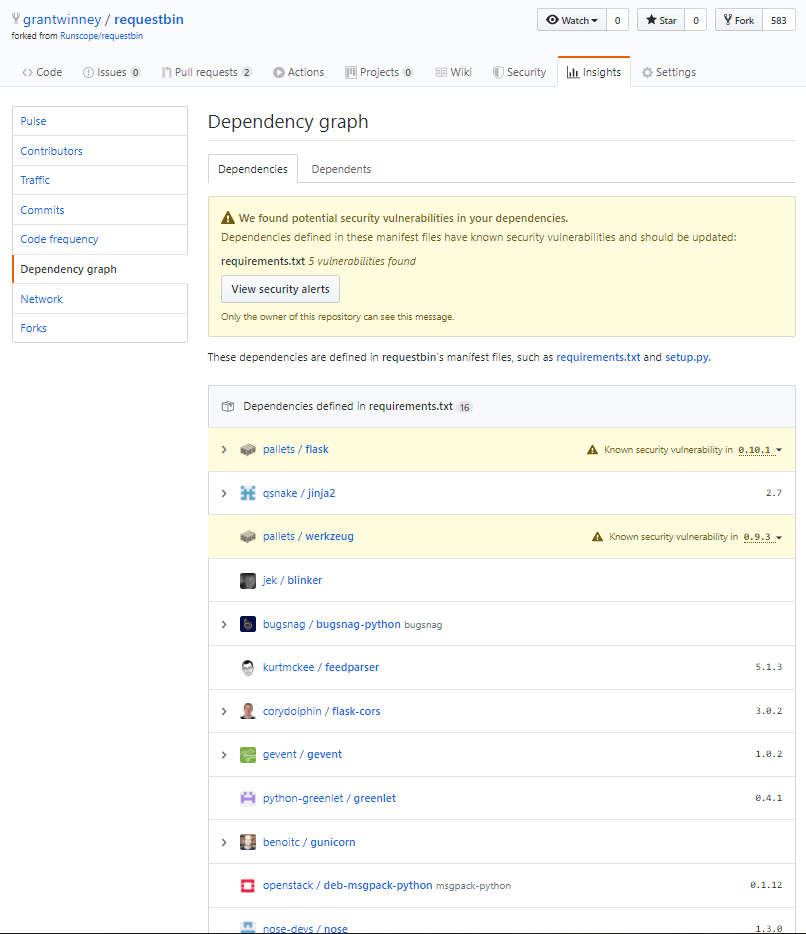
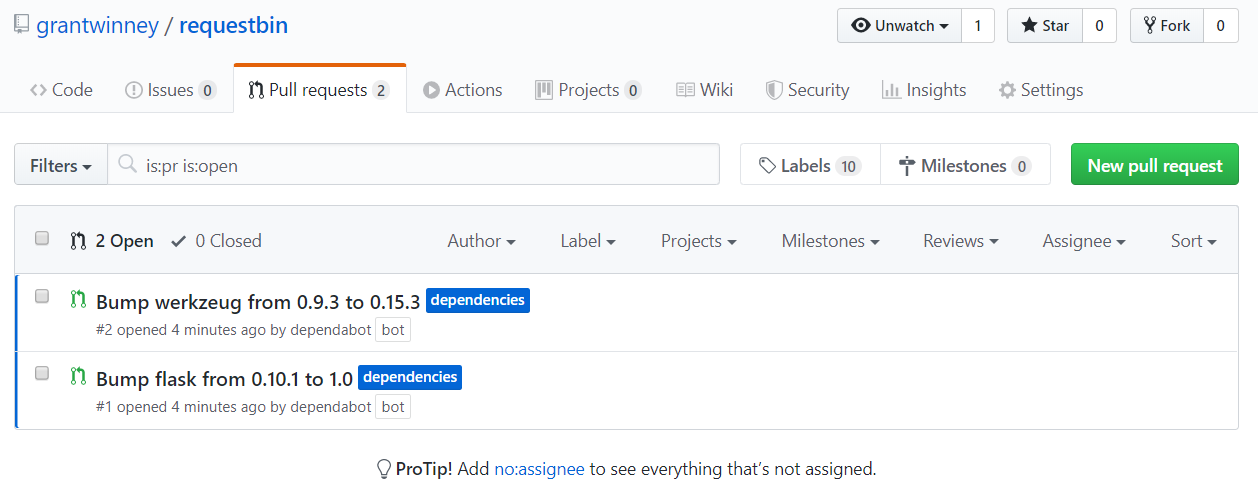
I'd love to update the dependencies (i.e. Python2 is dead), merge the pending PRs, and even try addressing some of the issues myself, but that's probably a fool's errand... at least for this fool. It's a complex project, and if I'm honest, I don't have the time to dedicate to properly understanding it and bringing it up to speed.

Comments / Reactions