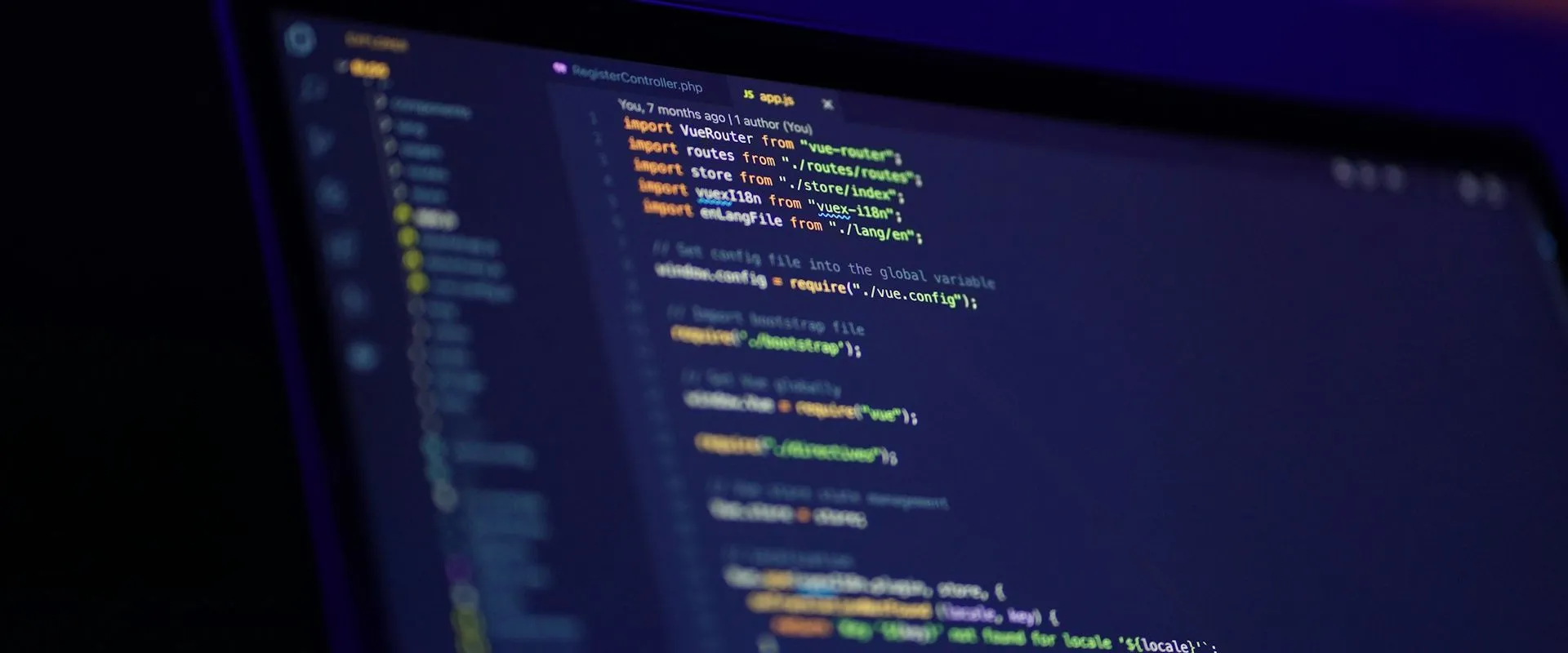You’ve most likely seen word clouds before, like in the sidebars of blogs. It’s a fun, easy way to visualize which words in a group are more significant in some way. While you can create your own online, there’s no reason you can’t write your own in the language of your choice too.
Here’s a quick example I threw together using Python and the built-in Tkinter module for drawing to the screen. In a very rough way, the smaller the percentage gets, the more faded I make the color, and the farther I move it from the center.
| |
It ain’t the prettiest, but I think it’s passable for a non-pythonista in under an hour. In the right setting, it’s a good way to steer someone’s focus on whatever’s most important first… however you happen to define that!