How can I make a word cloud?
You've most likely seen word clouds, like in the sidebars of blogs, but let's check out an example of writing our own.
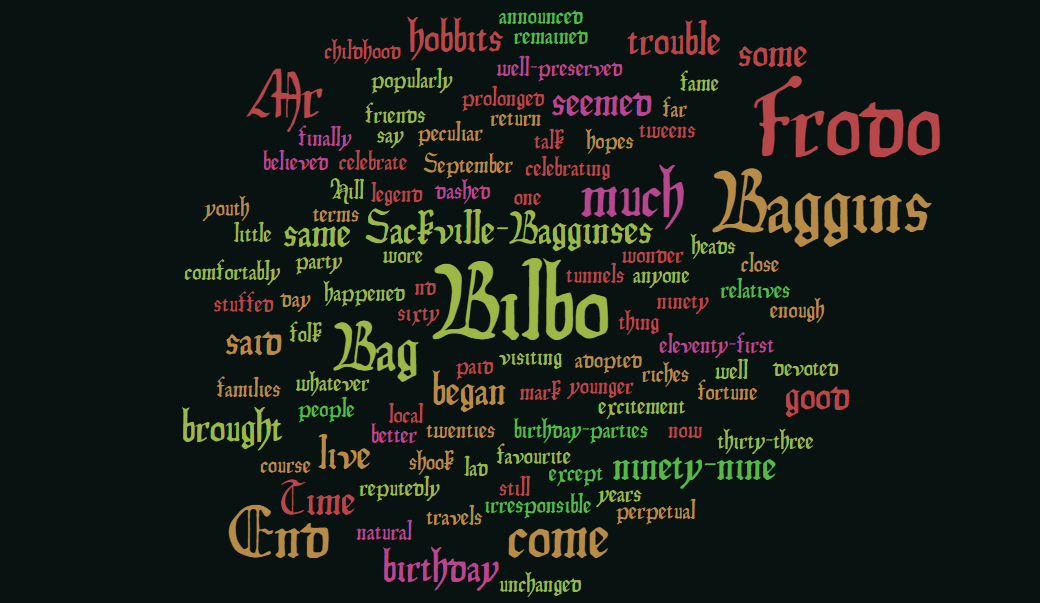
You've most likely seen word clouds before, like in the sidebars of blogs. It's a fun, easy way to visualize which words in a group are more significant in some way. While you can create your own online, there's no reason you can't write your own in the language of your choice too.
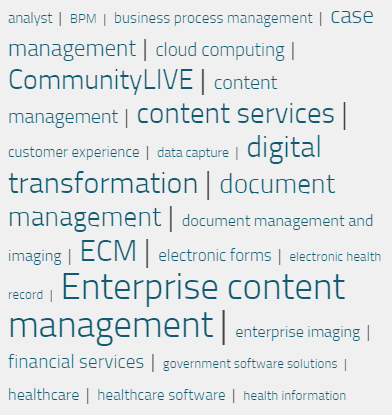
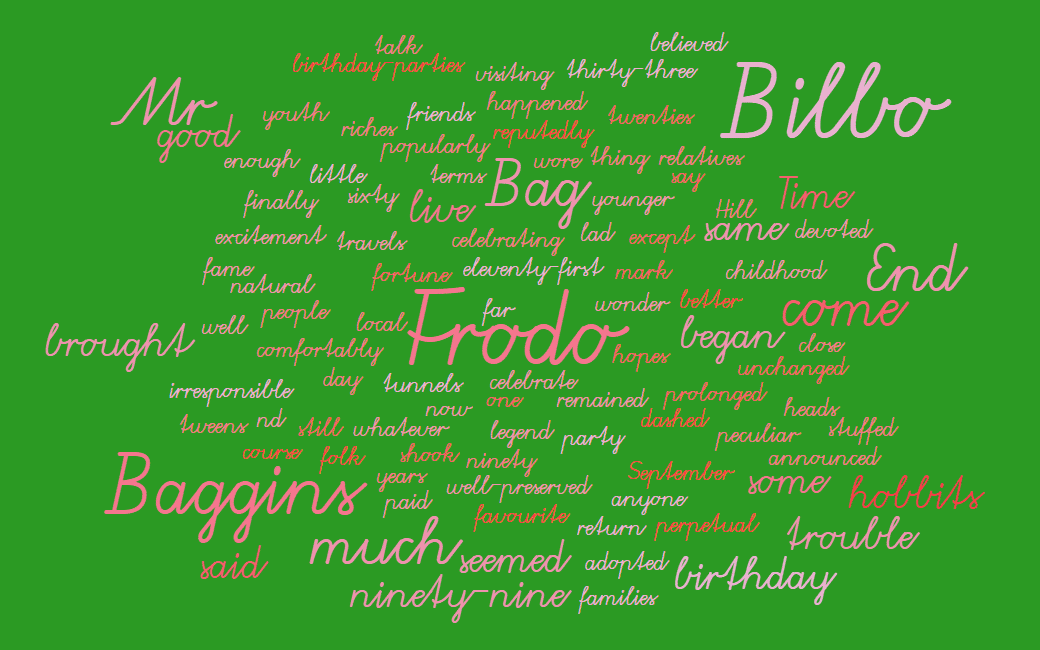
Here's a quick example I threw together using Python and the built-in Tkinter module for drawing to the screen. In a very rough way, the smaller the percentage gets, the more faded I make the color, and the farther I move it from the center.
import random
from tkinter import * # use Tkinter for Python2
window = Tk()
window.title("Welcome to LikeGeeks app")
window.geometry('800x480')
mid_h = 320
mid_v = 240
results = {
'Back-end Dev': 55.2,
'Full-stack Dev': 54.9,
'Front-end Dev': 37.1,
'Desktop / Enterprise': 23.9,
'Mobile Dev': 19.2,
'DevOps': 12.1,
'DB Admin': 11.6,
'Designer': 10.8,
'System Admin': 10.6,
'Embedded Apps': 9.6,
'Data / Business Analyst': 8.2,
'Data Scientist / Machine Learning': 8.1,
'QA / Tester': 8,
'Data Engineer': 7.6,
'Academic Researcher': 7.2,
'Educator': 5.9,
'Gaming / Graphics': 5.6,
'Engineering Manager': 5.5,
'Product Manager': 5.1,
'Scientist': 4.2
}
def rnd_pos():
return 1 if random.random() < 0.5 else -1
for dev_type, percentage in results.items():
start_pos = int(165-(percentage*3))
color = '#%02x%02x%02x' % (255, 50+start_pos, 50+start_pos)
lbl = Label(window, text=dev_type, font=("Arial", int(percentage)), fg=color)
lbl.place(x=mid_h-(start_pos*rnd_pos()), y=mid_v-(start_pos*rnd_pos()))
window.mainloop()It ain't the prettiest, but I think it's passable for a non-pythonista in under an hour. In the right setting, it's a good way to steer someone's focus on whatever's most important - however you happen to define that!
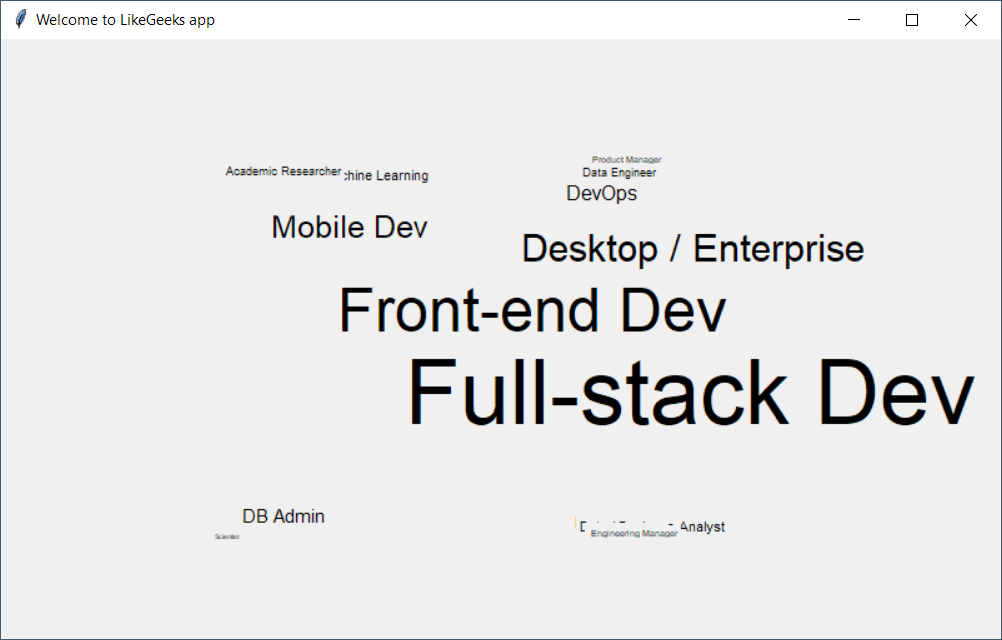
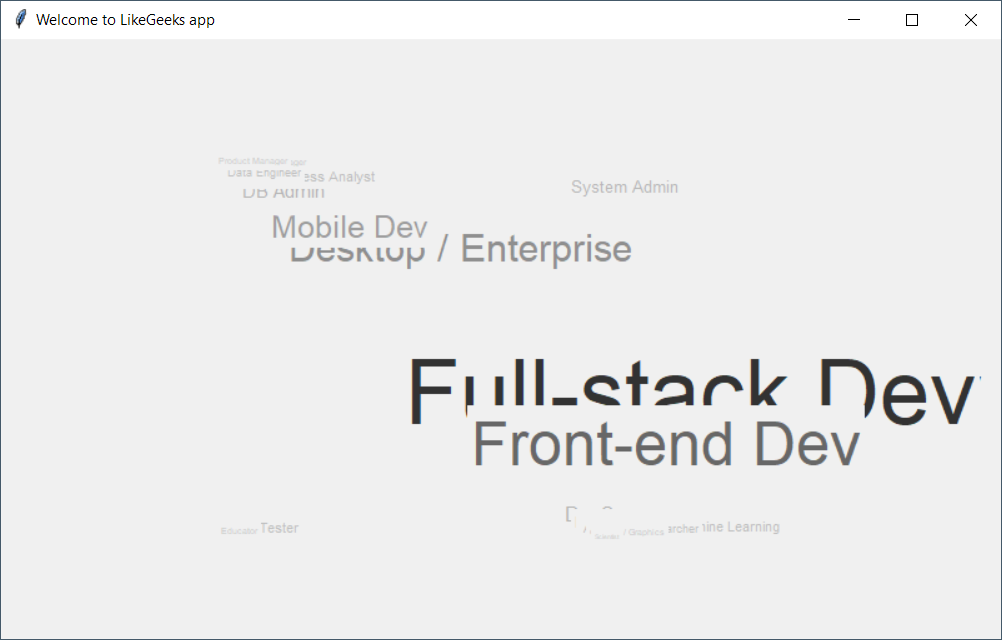
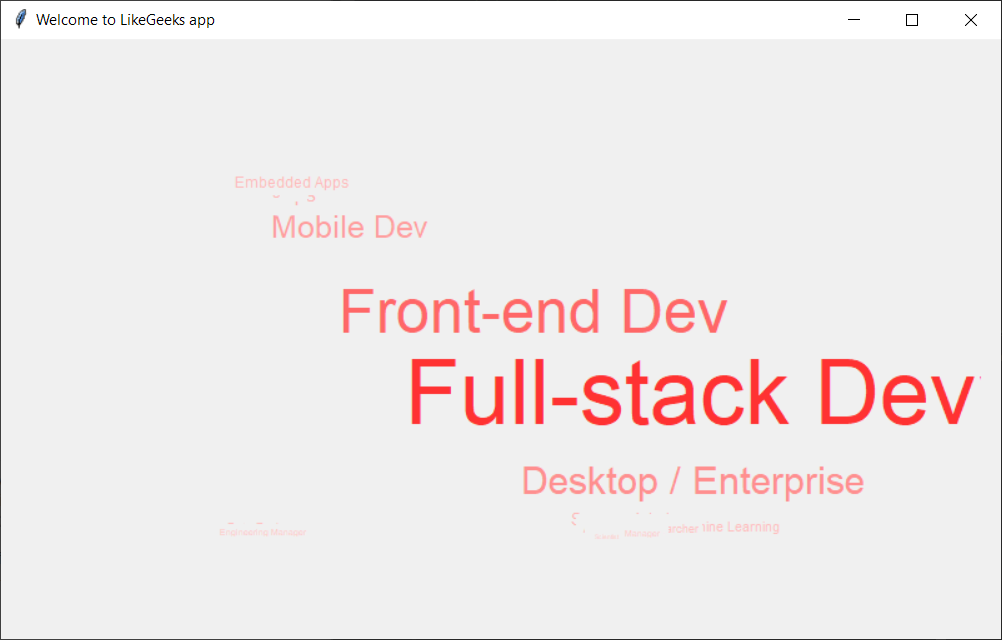

Did you create your own? Feel free to share a snapshot or link to your code for generating word clouds in the comments below. Good luck and have fun! 🙂

Comments / Reactions