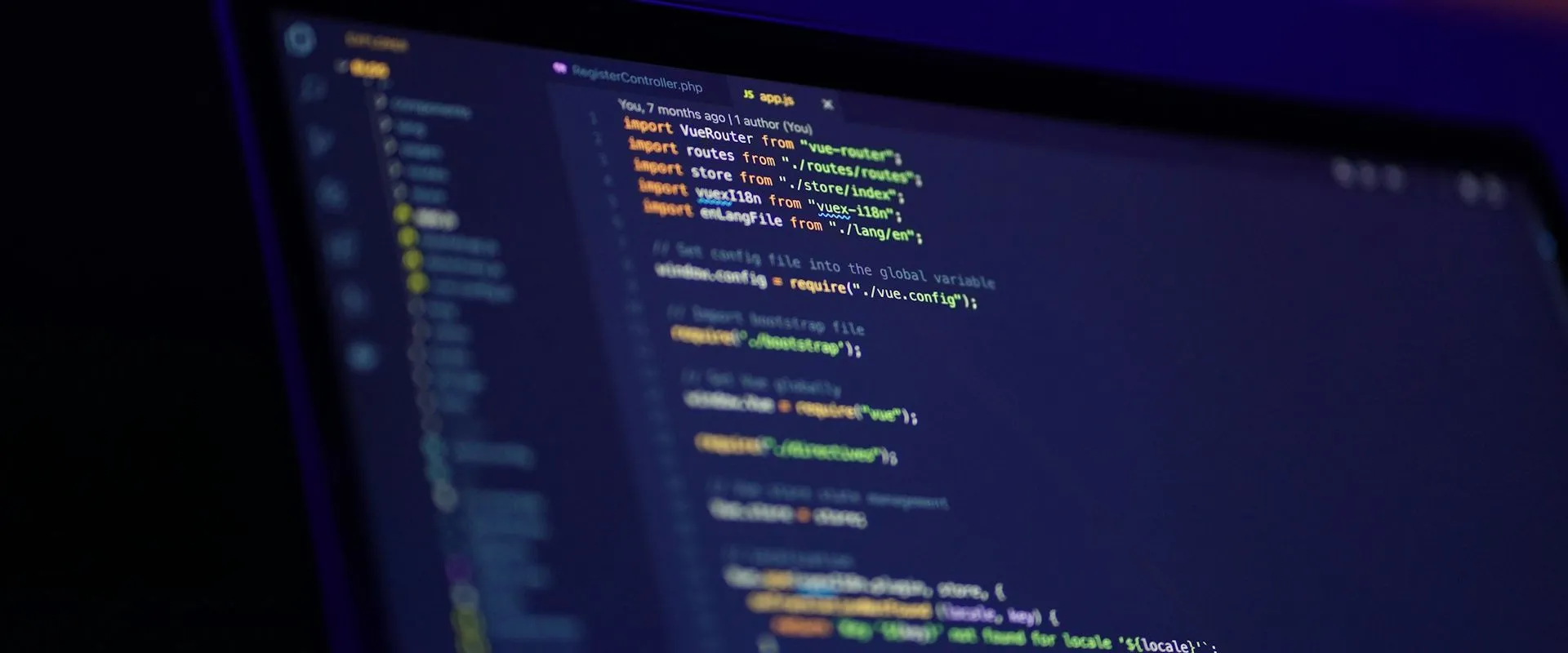I’ve been busy porting some .NET Framework 4.x code to individual .NET Standard libraries at work, in the hopes of modularizing some of our codebase and making it possible to build and run on different platforms. Since quite a few of our devs use OSX and there’s a Visual Studio for Mac, this could be a nice win… but it’s led to some frustrating issues too. The whole idea of a .NET Standard app is that it’s sort of a “lowest common denominator” of the .NET family, containing a minimum of API calls in order to work on more platforms than just Windows.
What’s annoying though is that some API calls throw a PlatformNotSupportedException. For example, locking/unlocking a FileStream is not supported on OSX. To run code on only one platform or another, there’s the IsOSPlatform method, but that seems odd to me.
| |
In a framework meant to target multiple platforms, it seems like a call not supported on all platforms shouldn’t be present at all. But I digress…
Trying to load a config file from NUnit
One of the .NET Standard libraries I created assumes the app using it will provide an application configuration file, and so I pulled in System.Configuration.ConfigurationManager from NuGet (Microsoft’s been splitting functionality out of the gargantuan .NET Framework into smaller components too) to read the config file. I had no problem testing the library out by creating a .NET Core app that consumed it and provided a file called app.config. I had a problem when I tried to test the library with NUnit though. I wanted my test suite to provide a config file too, but for the life of me couldn’t figure out what to name it or how to load it.
It seems like NUnit supports config files, but I’m not sure if the docs are referring to some special NUnit config file, something with a specific name, or if the docs are just outdated. What exactly did I try?
- Dropping in an app.config file
- Renaming the app.config file to my_test_project_name.dll.config
- Setting the file’s “Copy to output directory” setting to “Copy always”
- Creating copies with every name I could think of, hoping one would load… app.config, App.config, my_test_project_name.config, my_test_project_name.dll.config, etc, etc..
- Loading the config file using
AppDomain.CurrentDomain.SetData()(didn’t work, possibly because NUnit3 doesn’t support AppDomain)
AppDomain.CurrentDomain.SetData("APP_CONFIG_FILE", @"C:\Path\To\My\Tests\my_test_project_name.dll.config");
There are tests in the NUnit repo that suggest using a configuration file in NUnit3 is possible, but that particular test file is only referenced in the .NET 4.5 demo project, not the .NET Core demo project. Sigh…
Naming things is hard…
After doing research and messing with it for most of a day, I threw in the towel and turned to StackOverflow. After a couple days I had gotten about 10 views, but I’ve got enough magical points to buy more attention, after which I got a couple hundred views and the answer I was after:
When you execute the following line within a unit test and inspect its result, you may notice that the NUnit project looks for a configuration file called
testhost.dll.config.
ConfigurationManager.OpenExeConfiguration(ConfigurationUserLevel.None).FilePath;Also, make sure that the Copy to Output Directory setting for the configuration file is set to
Copy always.
That name was the secret sauce! It seems that NUnit looks for that specific file, and sure enough after I renamed the config file, it loaded just fine.
Now we can argue all day about whether I should be doing this in a unit test, or an integration test, or whether the .NET Standard library should be expecting a config file at all (it’s supported and I’m cool with it), but at the end of the day it’s possible and this is how.
What I ended up with
As usual, I posted to GitHub the code I used to test this - you can view it here. The Demo project is the .NET Core console app that implements the library, while the Tests project is the NUnit project.
Parsing the config file in .NET Standard
I created a class that matches the config file, in order to make using it easier. If you’d like to learn more about how that works, I wrote about it and the many other uses of attributes.
| |
Providing a config file from NUnit
In my NUnit project, I created a file called testhost.dll.config and set the “Copy to Output Directory” setting to “Copy always”.
| |
Testing that the config file loaded correctly
Finally, I created a set of tests to make sure the config file was consumed by the .NET Standard library correctly.
| |