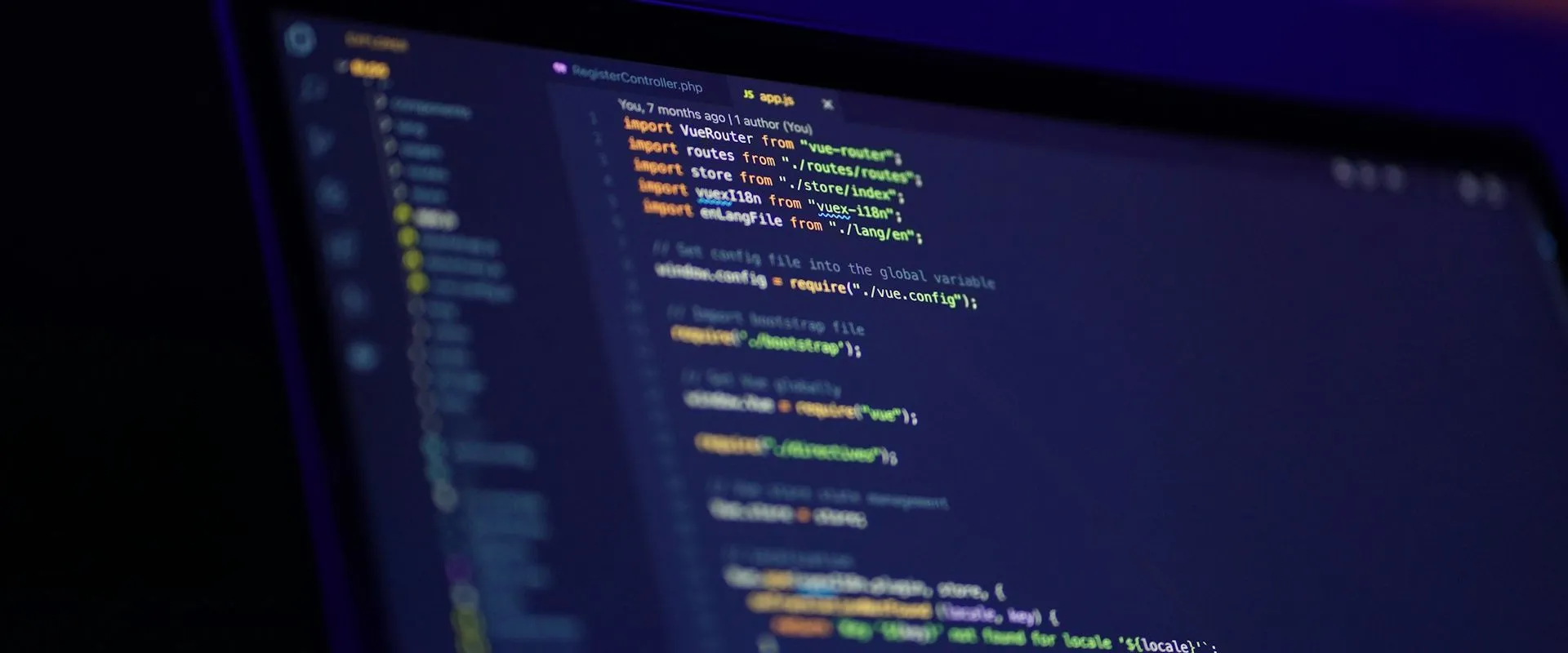Microsoft recently released C# 13 with a couple new additions to LINQ, which I wrote about last week. That got me thinking about other recent additions to LINQ, like MaxBy and MinBy. Continuing down the list, let’s check out some set-based methods, including ExceptBy, IntersectBy, UnionBy, and DistinctBy.
The code in this post is available on GitHub, for you to use, extend, or just follow along while you read… and hopefully discover something new along the way!
But first…#
Let’s define a couple classes and create a short list of books and movies, so we can try out the different LINQ methods against some data.
1
2
3
4
5
6
7
8
9
10
11
12
13
14
15
16
17
18
19
20
21
22
23
24
25
26
27
28
29
30
31
32
33
34
35
| internal class Book
{
public string Name { get; set; }
public int PublishYear { get; set; }
}
internal class Movie
{
public string Name { get; set; }
public int ReleaseYear { get; set; }
}
var books = new List<Book>
{
new() { Name = "How to Stop Time", PublishYear = 2017 },
new() { Name = "Little Women", PublishYear = 1868 },
new() { Name = "Catcher in the Rye", PublishYear = 1951 },
new() { Name = "The Princess Bride", PublishYear = 1973 },
};
var oldBooks = new List<Book>
{
new() { Name = "Little Women", PublishYear = 1868 },
new() { Name = "The Maid Of Orleans", PublishYear = 1801 },
};
var movies = new List<Movie>
{
new() { Name = "The Princess Bride", ReleaseYear = 1987 },
new() { Name = "Good Will Hunting", ReleaseYear = 1997 },
new() { Name = "Inception", ReleaseYear = 2010 },
new() { Name = "Little Women", ReleaseYear = 1994 },
new() { Name = "Little Women", ReleaseYear = 2019 },
new() { Name = "Little Women", ReleaseYear = 1949 },
};
|
ExceptBy#
The older Except method allows us to ask for all the items in one collection, minus the items in a second collection, as long as our code has some way to determine what makes any two items equal. Primary types, records, or classes where we’ve implemented certain interfaces work as easily as:
1
| var newerBooks = books.Except(oldBooks);
|
In many cases though, we need to give the code a hint about our classes. Using the newer ExceptBy method lets us do that with a single property in a class, like “Name” in the sample class above:
1
2
3
4
| var newerBooks = books.ExceptBy(oldBooks.Select(ob => ob.Name), b => b.Name);
Console.WriteLine($"Newer books: {string.Join(", ", newerBooks.Select(b => b.Name))}");
// Newer books: How to Stop Time, Catcher in the Rye, The Princess Bride
|
We can compare two different class types too, i.e. asking for all the books except those whose name occurs in the movies list:
1
2
3
4
5
| var booksOnly = books.ExceptBy(movies.Select(m => m.Name), b => b.Name);
Console.WriteLine("Books that aren't movies: " +
string.Join(", ", booksOnly.Select(x => x.Name)));
// Books that aren't movies: How to Stop Time, Catcher in the Rye
|
Or we can go the other way, and get all movies that are not also books:
1
2
3
4
5
| var moviesOnly = movies.ExceptBy(books.Select(b => b.Name), m => m.Name);
Console.WriteLine("Movies that aren't books: " +
string.Join(", ", moviesOnly.Select(x => x.Name)));
// Movies that aren't books: Good Will Hunting, Inception
|
IntersectBy#
Whereas Except and ExceptBy remove everything from one list that is in a second list, the Intersect and IntersectBy methods removes everything from the first that isn’t in the second. It finds the intersection of two collections, or items that are in both.
Just like with ExceptBy, we can specify a property (like the name) that makes them equal:
1
2
3
4
5
| var moviesANDbooks = books.IntersectBy(movies.Select(m => m.Name), b => b.Name);
Console.WriteLine("Books that are also movies: " +
string.Join(", ", moviesANDbooks.Select(x => x.Name)));
// Books that are also movies: Little Women, The Princess Bride
|
UnionBy#
Instead of considering what is in the second collection like ExceptBy, or what isn’t in it like IntersectBy, the UnionBy method just grabs a unique list of everything in both. If the collections contain the same class type, we just specify the parameter name it should use for the comparison:
1
2
3
4
5
6
| var allBooks = books.UnionBy(oldBooks, b => b.Name);
Console.WriteLine("All the books: " +
string.Join(", ", allBooks.Select(x => x.Name)));
// All the books: How to Stop Time, Little Women,
// Catcher in the Rye, The Princess Bride, The Maid of Orleans
|
If they’re different types, like movies and books, we need to convert one type to the other in order to “combine” them:
1
2
3
4
5
6
7
| var moviesORbooks = books.UnionBy(movies.Select(movie =>
new Book { Name = movie.Name, PublishYear = 2000 }), book => book.Name);
Console.WriteLine("Books, movies, or both: " +
string.Join(", ", moviesORbooks.Select(x => x.Name)));
// Books, movies, or both: How to Stop Time, Little Women,
// Catcher in the Rye, The Princess Bride, Good Will Hunting, Inception
|
DistinctBy#
And finally, there’s DistinctBy, where we can specify the property by which it can be determined how to get a unique list of some item. When there’s multiple items with the same value for the property, it goes with the first one:
1
2
3
4
5
6
| var uniqueMovies = movies.DistinctBy(m => m.Name);
Console.WriteLine("Unique list of movies: " +
string.Join(", ", uniqueMovies.Select(x => $"{x.Name} ({x.ReleaseYear})")));
// Unique list of movies: The Princess Bride (1987), Good Will Hunting (1997),
// Inception (2010), Little Women (1994)
|
Specifying Multiple Properties#
All the examples above compared a single property to define equality, but in large collections that might not be enough. When it isn’t, we can specify more than one property by just creating a tuple on-the-fly.
Here’s another ExceptBy example, but it compares the name and the publish year:
1
2
3
4
| var newerBooks_multiple = books.ExceptBy(
oldBooks.Select(ob => (ob.Name, ob.PublishYear)), b => (b.Name, b.PublishYear));
Console.WriteLine($"Newer books: " +
$"{string.Join(", ", newerBooks_multiple.Select(b => b.Name))}");
|
We can use Tuples when comparing collections of different types too, as long as the types of the arguments in the Tuple are the same:
1
2
3
4
| var booksOnly_multiple = books.ExceptBy(
movies.Select(m => (m.Name, m.ReleaseYear)), b => (b.Name, b.PublishYear));
Console.WriteLine("Books that aren't movies: " +
string.Join(", ", booksOnly_multiple.Select(x => x.Name)));
|
You probably get the idea, but here’s one more – a distinct list of movies, where “distinct” is a unique title and release year:
1
2
3
4
5
6
7
| var uniqueMovies = movies.DistinctBy(m => (m.Name, m.ReleaseYear));
Console.WriteLine("Unique list of movie/year combos: " +
string.Join(", ", uniqueMovies.Select(x => $"{x.Name} ({x.ReleaseYear})")));
// Unique list of movie/year combos: The Princess Bride (1987),
// Good Will Hunting (1997), Inception (2010), Little Women (1994),
// Little Women (2019), Little Women (1949)
|
Learning More…#
There’s more details in the MS docs, although they’re pretty dry.
A better page is the one that shows example usages of Set operations.
If you found this content useful, and would like to learn more about a variety of C# features, check out my CSharpDotNetFeatures repo, where you’ll find links to plenty more blog posts and practical examples!