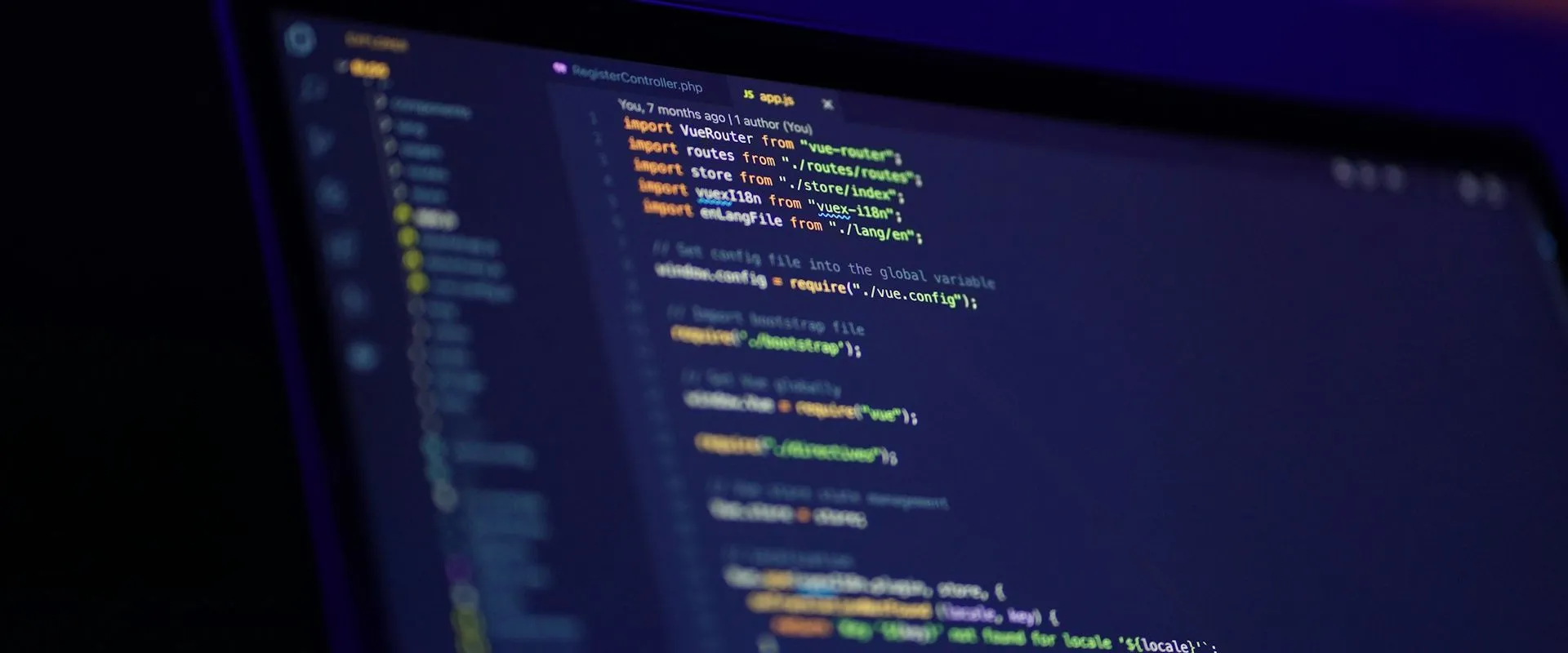Personally, I’ve been a big fan of LINQ ever since it was added in C# 3 over 15 years ago. I prefer the sleek SQL-like syntax to verbose, nested foreach blocks. It’s nice to see that Microsoft still values it enough to keep adding new things.
A few weeks ago, when they announced the official release of C# 13 / .NET 9, we got a couple new additions to LINQ – CountBy and AggregateBy. Let’s see how to use them.
But First…
Let’s assume we have an Employee record and a handful of employees, with a variety of departments, job titles, and salaries:
| |
We’ll use this for all the examples below.
CountBy
The new CountBy method returns a count of elements, grouped by key. This is something we could already do using GroupBy and Count, but now it’s more streamlined.
Traditionally, if we wanted to get the number of employees in each department, we could write a bit of LINQ like this, grouping by department and then counting each group:
| |
Using the new CountBy method, this becomes a very short statement:
| |
The output (in the Program class) for both is identical:
Total employees in Accounting: 4
Total employees in IT: 3
Total employees in Sales: 5
The only thing we need to specify is which value to group by, and then CountBy takes care of counting each of the groups for us. It’s as simple as that!
AggregateBy
The Aggregate method is one of the few LINQ methods that I’ve struggled to find a good use for. It’s flexible and powerful, but in many cases there are more straight-forward methods with a singular focus.
If you’re unfamiliar with it, the basic process is to:
- Start with an initial seed value (or the first element in the collection, if omitted).
- Run some function or operation over the first two elements.
- Loop through the remaining elements, running the same function or operation against the result of step 2 and each new element.
We can do a lot with it, but for common cases it’s just not my go-to. Here’s two ways to count the total number of managers, for example. One using Aggregate and the other using Count. Which is easier to read?
| |
That’s all I’ll say about that. Just keep it in mind when you look at the examples below. If you start thinking, “wait, couldn’t you just use…?”, you’re probably right.
Here’s how we might use GroupBy and Aggregate to create a list of departments and the total salaries for each of those departments. First, we group by department, then we return a list of KeyValuePair objects with the department name (stored in deptGroup.Key) and an aggregate value. For the aggregate, we start with 0 (the seed), and then add each employee’s salary to the previous total, one by one.
| |
With the new AggregateBy method, the separate GroupBy goes away, just like with the CountBy method. The first parameter becomes the value to group by, the next is our starting value again, and finally the calculation to perform. The deptSal value is our ongoing total, and each employee salary is added to that, one at a time.
| |
The output from both is the same:
Total salaries for Accounting: $394,000.00
Total salaries for IT: $360,000.00
Total salaries for Sales: $431,000.00
Let’s look at one more example, querying all employees making over 100k, by job title. First, we group by titles, then aggregate an ongoing total again. Unlike the simple salary before, we now have a Tuple that stores a counter and a total salary:
| |
With the new method, GroupBy and explicitly creating a KeyValuePair goes away again, and the overall LINQ statement is shorter:
| |
And here’s the output from both of these:
0 accountant personnel earn over 100k, for a total of $0.00
3 manager personnel earn over 100k, for a total of $410,000.00
1 developer personnel earn over 100k, for a total of $125,000.00
1 sales rep personnel earn over 100k, for a total of $102,000.00
Learn More
If you’re interested in other changes in .NET 9 / C# 13, a good place to start (though definitely not to end) is with the official MS docs.
If you found this content useful, and would like to learn more about a variety of C# features, check out my CSharpDotNetFeatures repo, where you’ll find links to plenty more blog posts and practical examples!